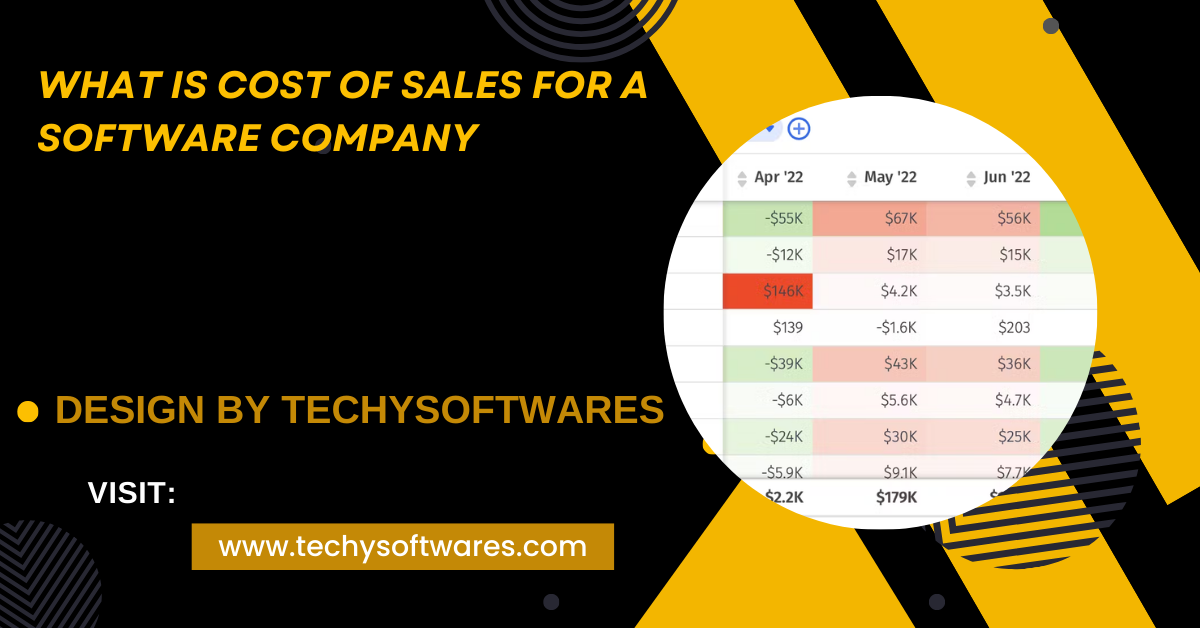The best software for opening and editing PUB files includes Microsoft Publisher, LibreOffice Draw, and Adobe InDesign with conversion.
In this detailed guide, we’ll explore different software solutions—both free and paid—that can open and edit Microsoft Publisher (PUB) files, along with tips for choosing the best tool for your needs.
What Are PUB Files and Why Are They Difficult to Open?
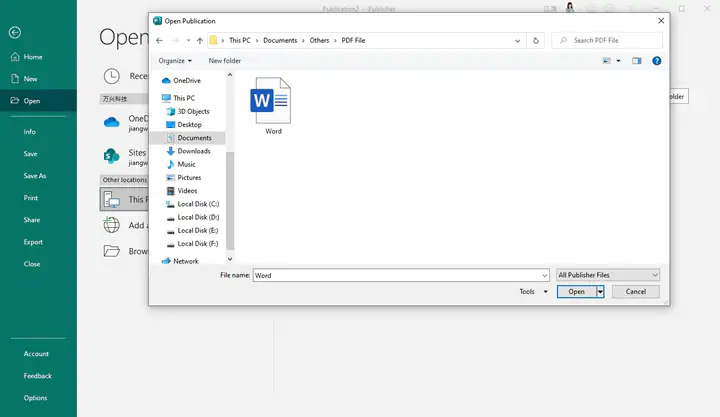
PUB files, the proprietary format used by Microsoft Publisher, are commonly used for desktop publishing tasks, such as creating brochures, newsletters, posters, and more. They allow users to easily integrate text, images, and other media into polished layouts.
However, unlike more common file types like Word documents (.DOCX) or PDFs, PUB files are not universally supported by many programs. Because of its proprietary nature, Microsoft Publisher has limited compatibility with other software, making it challenging to open or edit PUB files without Publisher itself.
This is why users often struggle to find alternatives to access these files. Fortunately, several solutions exist, ranging from free programs to online converters and professional software. Let’s dive into the top options available.
Microsoft Publisher (Paid):
Best for: Full editing control with native support for PUB files
Platform: Windows
As expected, the easiest and most effective way to open and edit PUB files is through Microsoft Publisher itself. It was specifically designed to work with PUB files, so if you already own the program or have access to Microsoft Office 365, using Publisher is your best option for full editing capabilities.
With Microsoft Publisher, you can:
- Open PUB files seamlessly without worrying about compatibility issues.
- Edit the file’s content, layout, fonts, images, and more with complete control.
- Save and export PUB files to other formats, including PDF, XPS, and more.
If you work frequently with PUB files, investing in Microsoft Publisher as part of the Microsoft 365 subscription might be a worthwhile choice. It’s especially useful for professionals or businesses that create marketing materials, newsletters, or brochures regularly.
Drawback:
Microsoft Publisher is not available for macOS or Linux users, limiting its use to Windows-based systems. Additionally, it’s a paid product, which might be prohibitive for casual users.
LibreOffice Draw (Free and Open Source):
Best for: Free, open-source alternative for basic PUB file viewing and editing
Platform: Windows, macOS, Linux
If you’re looking for a free option, LibreOffice Draw is a versatile and powerful open-source tool capable of opening PUB files. While LibreOffice doesn’t have a direct equivalent to Microsoft Publisher, the Draw application within the suite can handle PUB files to some extent. Here’s what it offers:
- Basic Viewing and Editing: You can open PUB files in LibreOffice Draw and perform basic edits, like modifying text or rearranging images. However, formatting and layout fidelity might not be as perfect as with Microsoft Publisher, especially for complex designs.
- Cross-Platform Compatibility: LibreOffice is available on Windows, macOS, and Linux, making it an excellent choice for users on any operating system.
How to Open PUB Files with LibreOffice Draw:
- Download and install LibreOffice from the official LibreOffice website.
- Open LibreOffice Draw, and select “File” > “Open” to load your PUB file.
Limitations:
While LibreOffice Draw is a great free option, it’s not perfect. The layout and design might not import as accurately as in Publisher, particularly with advanced formatting. If you’re dealing with complex designs, you might face issues with misplaced text or images.
Also Read: What Is Qugafaikle5.7.2 Software – A Complete Overview!
Adobe InDesign (Paid, Professional Desktop Publishing):
Best for: Professional designers looking for advanced desktop publishing tools
Platform: Windows, macOS
Adobe InDesign is one of the most advanced and widely used desktop publishing tools, often preferred by designers for creating print materials, digital documents, and other visual layouts. While InDesign doesn’t natively support PUB files, it offers a workaround through file conversion:
- PUB File Conversion: Before you can edit PUB files in InDesign, you’ll need to convert them into a more compatible format, such as PDF or IDML. This can be done using an online converter (more on this later).
- Advanced Editing Features: Once imported, InDesign gives you unparalleled control over your document’s design, allowing for more professional and polished results than Publisher.
Drawback:
This software requires a subscription to Adobe Creative Cloud, which may not be cost-effective for casual users. Additionally, it requires some experience to navigate, making it better suited for professionals or those willing to invest time in learning the tool.
Online PUB to PDF Converters (Quick, Free):
Best for: Quick viewing and basic file conversion
Platform: Browser-based (Windows, macOS, Linux)
If you only need to view a PUB file or make minor adjustments without installing any software, an online file converter is a fast and efficient solution. These tools allow you to convert PUB files into more commonly used formats, such as PDF, Word (.DOCX), or even image formats like JPEG.
Popular online converters include:
- Zamzar (https://www.zamzar.com/): Converts PUB files into PDF, Word, and more.
- Convertio (https://convertio.co/): Supports PUB to DOCX, PDF, and other formats.
How It Works:
- Upload your PUB file to the converter.
- Choose the output format (such as PDF or Word).
- Download the converted file.
Once you have the PUB file in PDF or DOCX format, you can use free PDF editors like PDFescape or Smallpdf to make small edits or comments.
Pros:
- No software installation: All you need is a web browser.
- Cross-platform: Works on any operating system, including Windows, macOS, and Linux.
Cons:
- Limited Editing: Conversion to PDF locks the layout, making it hard to perform significant edits unless you convert to Word.
- File Size and Privacy Concerns: Since your file is uploaded to a server, it’s important to choose reputable services for sensitive documents.
Microsoft Word (With Conversion):
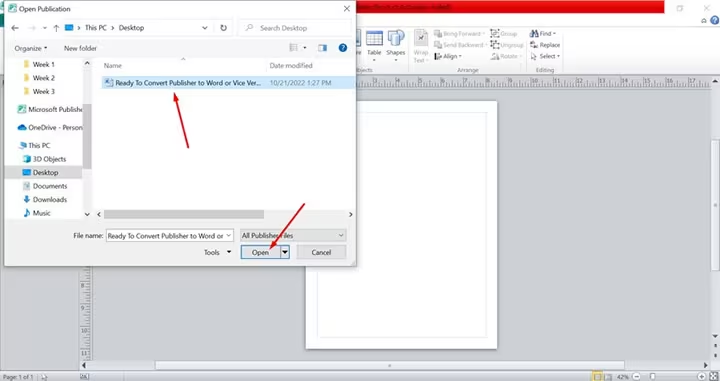
Best for: Quick editing of text-based PUB files
Platform: Windows, macOS
Surprisingly, Microsoft Word can also be used to open PUB files—indirectly. By converting your PUB file into a Word-compatible format using an online converter, you can make use of Word’s editing tools to modify the document.
Here’s how it works:
- Use an online converter to change the PUB file to a .DOCX file.
- Open the DOCX file in Microsoft Word.
- Edit the content as needed.
While this method works well for simpler documents, the layout and formatting may not transfer perfectly, especially if the PUB file contains complex design elements.
PUB Viewer Tools and Online Editors:
Best for: Quick and easy access to PUB files without advanced editing
Platform: Browser-based or Mac apps
If you need to open PUB files on a Mac or simply want a quick way to view and perform basic edits without installing full desktop software, several online viewers and editors are available. These services are ideal for users who just need to read or slightly modify PUB files without getting bogged down with complex software.
Some popular options include:
- PUB Viewer Pro (for Mac users): A simple PUB file reader for macOS, allowing you to view and convert PUB files into PDF or other formats.
- Online2PDF (https://online2pdf.com/): A free, browser-based tool that allows users to upload and edit PUB files directly in their web browser.
FAQ’s
1. What software can open PUB files?
Microsoft Publisher, LibreOffice Draw, and online converters like Zamzar or Convertio can open PUB files.
2. Is Microsoft Publisher the only software for editing PUB files?
No, other options include LibreOffice Draw and Adobe InDesign (with conversion), though Microsoft Publisher is the best for full editing.
3. Can I open PUB files on a Mac?
Yes, through tools like PUB Viewer Pro or by converting the file to a different format using online converters.
4. Is there a free alternative to Microsoft Publisher for opening PUB files?
Yes, LibreOffice Draw is a free and open-source tool that can open and edit PUB files.
5. Can I convert PUB files to PDF or Word?
Yes, online converters like Zamzar and Convertio can convert PUB files to PDF or Word formats for easy viewing and editing.
Conclusion
The best software for opening and editing PUB files depends on your specific needs and how often you use them. For regular editing, Microsoft Publisher is the most reliable, while LibreOffice Draw offers a free alternative for basic tasks. Professionals may prefer Adobe InDesign for advanced features, and for quick access, online converters and viewers provide a hassle-free solution.