Blink Live View integrates with Amazon Alexa, IFTTT, and SmartThings, enabling users to automate routines, control devices, and enhance security.
In this article, we’ll explore which home automation platforms work with Blink Live View and how these integrations can elevate your smart home setup.
Why Integrate Blink Live View with Home Automation?

Integrating Blink Live View with home automation software offers several benefits:
- Centralized Control: Manage your Blink cameras alongside other smart devices like lights, door locks, and thermostats from a single platform.
- Enhanced Security: Automate responses to security events, such as turning on lights when motion is detected by your Blink camera.
- Convenience: Set up routines that include camera actions, such as scheduling automatic recording or enabling live view at specific times.
Now, let’s dive into the home automation software that integrates with Blink.
Amazon Alexa:
Since Blink is owned by Amazon, it’s no surprise that Amazon Alexa offers the most seamless integration with Blink Live View. You can use voice commands to view your camera feed on Alexa-enabled devices like Echo Show or Fire TV. Simply say, “Alexa, show me the front door camera,” and Blink Live View will appear on your screen.
Features of Alexa Integration:
- Live View: Stream Blink camera footage instantly on Echo Show or Fire TV.
- Motion Detection Alerts: Receive voice alerts when motion is detected.
- Smart Routines: Combine Blink cameras with other Alexa-compatible devices for enhanced automation, like turning on smart lights when Blink detects motion.
Google Home:
While Blink doesn’t natively integrate with Google Home, there are ways to connect them using third-party solutions. Tools like IFTTT (If This Then That) can help you create automations that trigger Google Home actions based on Blink camera events.
Features of Google Home Integration (via IFTTT):
- Custom Automations: Create rules, like turning on Google Home-connected lights when Blink detects motion.
- Voice Commands: Although Blink doesn’t offer direct Google Assistant integration, you can control Blink via IFTTT workarounds.
- Alerts and Notifications: Set up alerts through Google Home devices based on Blink motion or activity.
Also Read: Managing Director At Alternative Software – A Detailed Guide!
IFTTT (If This Then That):
IFTTT is a powerful platform that allows you to connect Blink with various other smart devices and services. By setting up applets (simple automation tasks), you can trigger events across your smart home ecosystem based on Blink Live View and motion detection.
Features of IFTTT Integration:
- Custom Applets: Link Blink with other smart home devices, such as turning on your lights or sending notifications to your phone when motion is detected.
- Cross-Platform Compatibility: Connect Blink with multiple home automation systems, including Google Home, SmartThings, and more.
- Automation Control: Automate Blink cameras to record footage, send alerts, or activate live view based on specific triggers.
SmartThings:
Although Samsung SmartThings doesn’t natively support Blink, you can still connect Blink with SmartThings through IFTTT or other third-party services. By integrating Blink Live View with SmartThings, you can streamline your smart home automations and manage everything from a single app.
Features of SmartThings Integration (via IFTTT):
- Unified Control: Manage Blink cameras along with your other SmartThings devices from a single app.
- Automated Responses: Trigger smart home actions when Blink detects motion, such as locking the door or turning on security lights.
- Cross-Platform Routines: Set up routines that include Blink Live View, ensuring your cameras are active when specific conditions are met (e.g., when leaving home).
Homebridge (for Apple HomeKit):
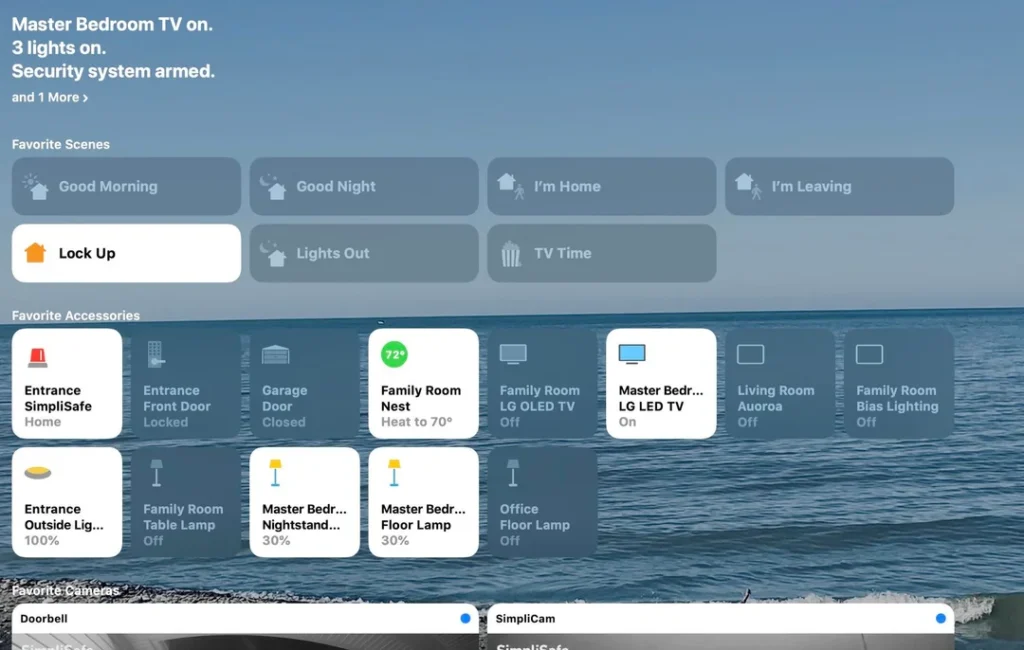
Blink cameras do not officially support Apple HomeKit, but you can still integrate them into your Apple ecosystem using Homebridge, a third-party software that allows non-HomeKit devices to appear as HomeKit accessories.
Features of Homebridge Integration:
- Live View: Stream Blink camera feeds to Apple devices, including iPhone, iPad, and Apple Watch.
- Siri Control: Use Siri voice commands to control Blink cameras and access Live View.
- HomeKit Automations: Set up automations in the Apple Home app that include Blink actions, like triggering your camera to record when a HomeKit-compatible sensor detects motion.
Yonomi:
Yonomi is a smart home automation platform that supports a wide variety of devices. While Blink does not offer native support for Yonomi, you can use IFTTT to link the two services, creating a more comprehensive smart home experience.
Features of Yonomi Integration (via IFTTT):
- Automations: Include Blink cameras in Yonomi routines, automating Live View or recording based on specific triggers.
- Unified App Control: Control Blink cameras and other smart devices from one app, streamlining your smart home management.
- Cross-Platform Compatibility: Connect Blink with other Yonomi-supported devices for a seamless smart home setup.
How to Choose the Right Integration for Your Smart Home:
When deciding which home automation software to use with Blink Live View, consider the following factors:
- Device Compatibility: Ensure your existing smart home devices work well with the chosen platform.
- Ease of Use: Some platforms, like Alexa, offer seamless integrations, while others may require third-party tools like IFTTT.
- Automation Needs: Think about the level of automation you want to achieve. If you prefer deep customization, IFTTT or SmartThings may be better options.
FAQ’s
1. What is Blink Live View?
Blink Live View allows users to stream live footage from Blink security cameras directly to their devices in real time.
2. What home automation platforms integrate with Blink Live View?
Blink integrates with platforms like Amazon Alexa, IFTTT, SmartThings, and can work with Apple HomeKit through Homebridge.
3. How does Blink Live View integrate with Amazon Alexa?
With Alexa, you can view live Blink camera feeds on Echo Show and Fire TV using voice commands, and set up routines for automation.
4. Can Blink work with Google Home?
Blink doesn’t directly integrate with Google Home, but you can connect them using IFTTT for custom automations and alerts.
5. What is IFTTT and how does it work with Blink?
IFTTT is a platform that links Blink to other smart devices, allowing users to create custom automations based on Blink camera events like motion detection.
6. Can Blink be integrated with Samsung SmartThings?
Blink doesn’t natively support SmartThings, but you can connect them via IFTTT to automate routines and control Blink from the SmartThings app.
7. Is Blink compatible with Apple HomeKit?
Blink cameras don’t officially support HomeKit, but you can use Homebridge to make them appear as HomeKit accessories and control them through Siri.
8. What are the main benefits of integrating Blink with home automation platforms?
Integration allows centralized control, enhanced security with automated responses, and the ability to manage multiple devices from a single platform.
Final Thoughts
Integrating Blink Live View with home automation software can significantly enhance your home security and smart home experience. From the seamless integration with Amazon Alexa to more customizable setups with IFTTT or SmartThings, there are various ways to make Blink a part of your automated home. By choosing the right platform, you can manage your cameras effortlessly, automate security responses, and stay connected to your home no matter where you are.




