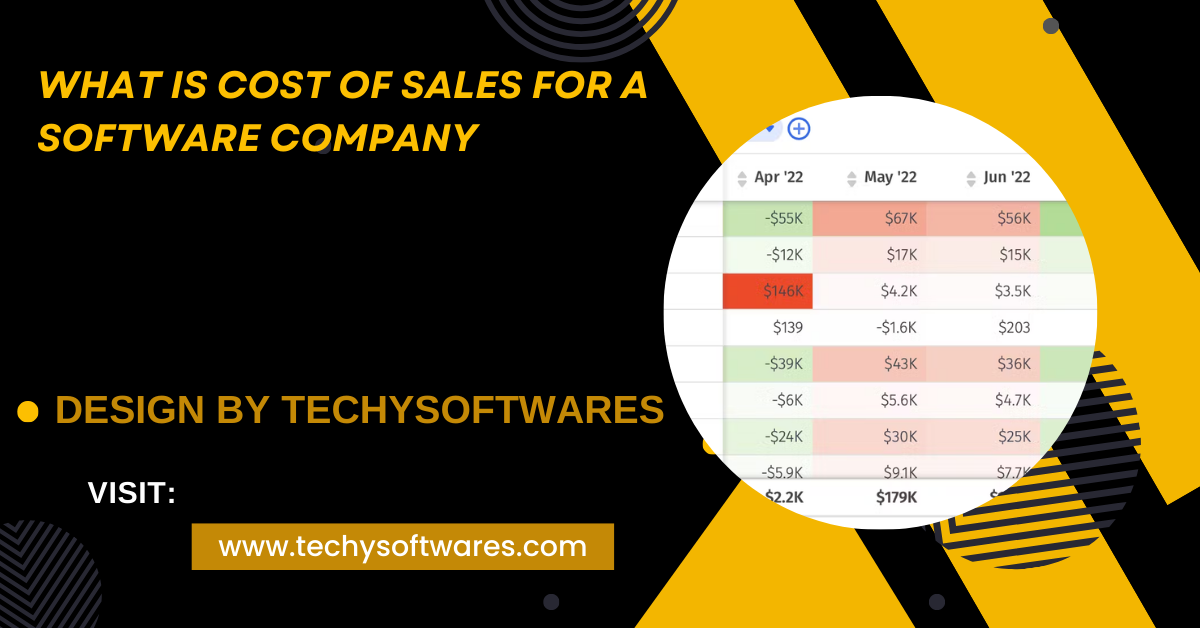SanDisk provides software tools that enhance data security, recover lost files, manage SSD performance, and optimize mobile storage, making their products more powerful and reliable.
In this article, we’ll explore the various SanDisk software offerings and what they do to help you get the most out of your storage devices.
Overview of SanDisk Software:
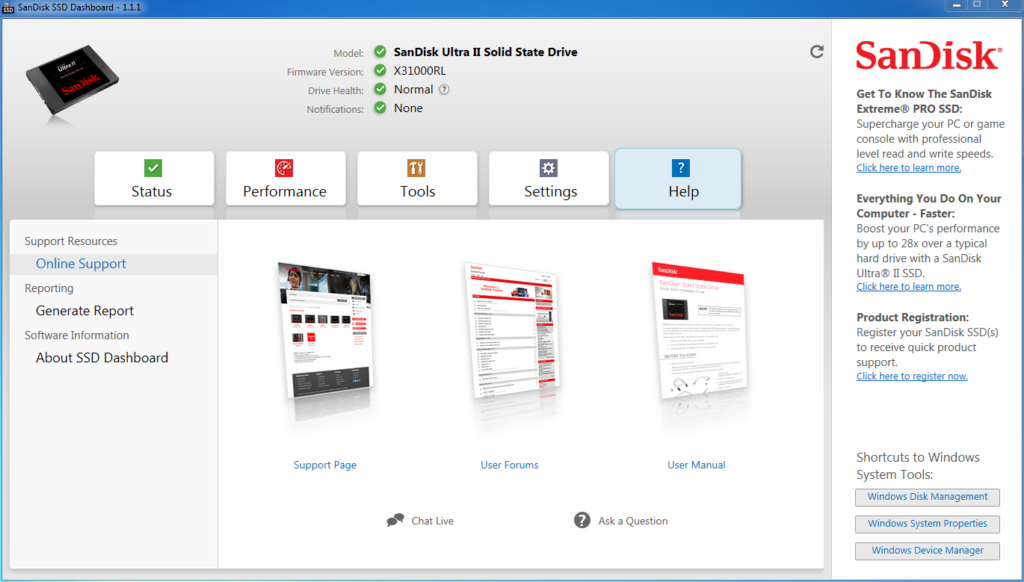
SanDisk provides a range of software tools aimed at improving user experience and ensuring data safety. These tools cater to different needs, from data recovery to device management. Below, we’ll dive into the key software solutions offered by SanDisk and how they can benefit you.
SanDisk SecureAccess:
What Does It Do?
SanDisk SecureAccess is a data protection tool that allows users to create a private, password-protected folder on their SanDisk USB drives. This software uses 128-bit AES encryption to secure your sensitive files, such as documents, photos, and videos, ensuring that your data is safe even if your drive is lost or stolen.
Key Features:
- Password Protection: Easily set up a private vault on your USB drive where you can store sensitive files.
- Encryption: 128-bit AES encryption ensures that your data remains secure from unauthorized access.
- Ease of Use: Simple drag-and-drop functionality to move files into the secure vault.
Benefits:
- Enhanced Security: Protects your important files from prying eyes.
- Peace of Mind: Even if your USB drive is lost, your encrypted files remain safe.
SanDisk RescuePRO Deluxe:
What Does It Do?
SanDisk RescuePRO Deluxe is a powerful data recovery software designed to recover lost or deleted files from SanDisk storage devices, including USB drives, SD cards, and SSDs. Whether you’ve accidentally deleted important files or experienced a data loss due to corruption, RescuePRO Deluxe can help you recover photos, videos, documents, and more.
Key Features:
- File Recovery: Recovers a wide range of file types, including photos, videos, audio files, and documents.
- User-Friendly Interface: Intuitive design makes it easy to recover files with just a few clicks.
- Advanced Recovery Algorithms: Efficiently scans your device to locate and restore lost data.
Benefits:
- Data Restoration: Recover valuable files that you thought were lost forever.
- Versatility: Supports recovery from various SanDisk devices and file types.
Also Read: What Is Qugafaikle5.7.2 Software – A Complete Overview!
SanDisk SSD Dashboard:
What Does It Do?
The SanDisk SSD Dashboard is a management tool designed specifically for SanDisk Solid State Drives (SSDs). This software provides users with real-time data about their SSD’s performance, health, and firmware status. It also offers tools for optimizing and maintaining the SSD to ensure it continues to perform at its best.
Key Features:
- Performance Monitoring: View real-time performance metrics such as read/write speeds and drive temperature.
- Firmware Updates: Easily update your SSD’s firmware to ensure compatibility and optimal performance.
- Drive Maintenance: Tools like TRIM optimization help maintain the SSD’s speed and longevity.
Benefits:
- Improved SSD Lifespan: Regular maintenance features help extend the life of your SSD.
- Performance Optimization: Keep your SSD running at peak efficiency with up-to-date firmware and optimized settings.
SanDisk Memory Zone:
What Does It Do?
SanDisk Memory Zone is a mobile app designed to help Android users manage their device’s storage more effectively. This app allows you to easily move files between your phone’s internal storage, a SanDisk memory card, and cloud storage services. It’s a great tool for organizing files, freeing up space on your device, and backing up important data.
Key Features:
- File Management: Easily browse, transfer, and back up files on your device.
- Cloud Integration: Syncs with popular cloud storage services like Google Drive and Dropbox.
- Storage Monitoring: Provides an overview of your device’s storage usage to help you manage space more efficiently.
Benefits:
- Storage Optimization: Free up space on your device by moving files to external or cloud storage.
- Data Backup: Ensure important files are safely backed up and accessible from anywhere.
FAQ’s
1. What is SanDisk SecureAccess?
SanDisk SecureAccess is a software tool that creates a password-protected, encrypted vault on your SanDisk USB drive to secure sensitive files.
2. How does SanDisk RescuePRO Deluxe help users?
SanDisk RescuePRO Deluxe helps users recover lost or deleted files from SanDisk storage devices, including photos, videos, and documents.
3. What is the purpose of the SanDisk SSD Dashboard?
The SanDisk SSD Dashboard monitors SSD performance, updates firmware, and provides maintenance tools to optimize SSD health and longevity.
4. What can users do with the SanDisk Memory Zone app?
The SanDisk Memory Zone app allows Android users to manage their device’s storage, transfer files, and back up data to external or cloud storage.
5. How does SanDisk SecureAccess enhance data security?
SanDisk SecureAccess uses 128-bit AES encryption to protect files in a private vault, ensuring data remains safe even if the drive is lost.
6. What types of files can SanDisk RescuePRO Deluxe recover?
SanDisk RescuePRO Deluxe can recover various file types, including photos, videos, audio files, and documents.
7. How does the SanDisk SSD Dashboard help extend SSD lifespan?
The SanDisk SSD Dashboard offers tools like TRIM optimization and firmware updates to keep the SSD running efficiently and extend its lifespan.
8. Can SanDisk Memory Zone sync with cloud storage services?
Yes, SanDisk Memory Zone can sync with cloud storage services like Google Drive and Dropbox for easy file management and backup.
9. What is the main benefit of using SanDisk software tools?
SanDisk software tools enhance the functionality, security, and management of SanDisk storage devices, making them more effective and reliable.
10. Is SanDisk SecureAccess easy to use for non-technical users?
Yes, SanDisk SecureAccess is designed with a user-friendly interface, making it easy for non-technical users to secure their files with encryption.
Conclusion
SanDisk offers a variety of software tools designed to enhance the functionality, security, and management of their storage devices. Whether you need to secure sensitive files, recover lost data, optimize your SSD, or manage storage on your mobile device, SanDisk has a solution for you. These tools are easy to use and provide significant value, making your SanDisk devices even more powerful and reliable. If you’re using SanDisk products, exploring these software options can help you maximize your digital storage experience.