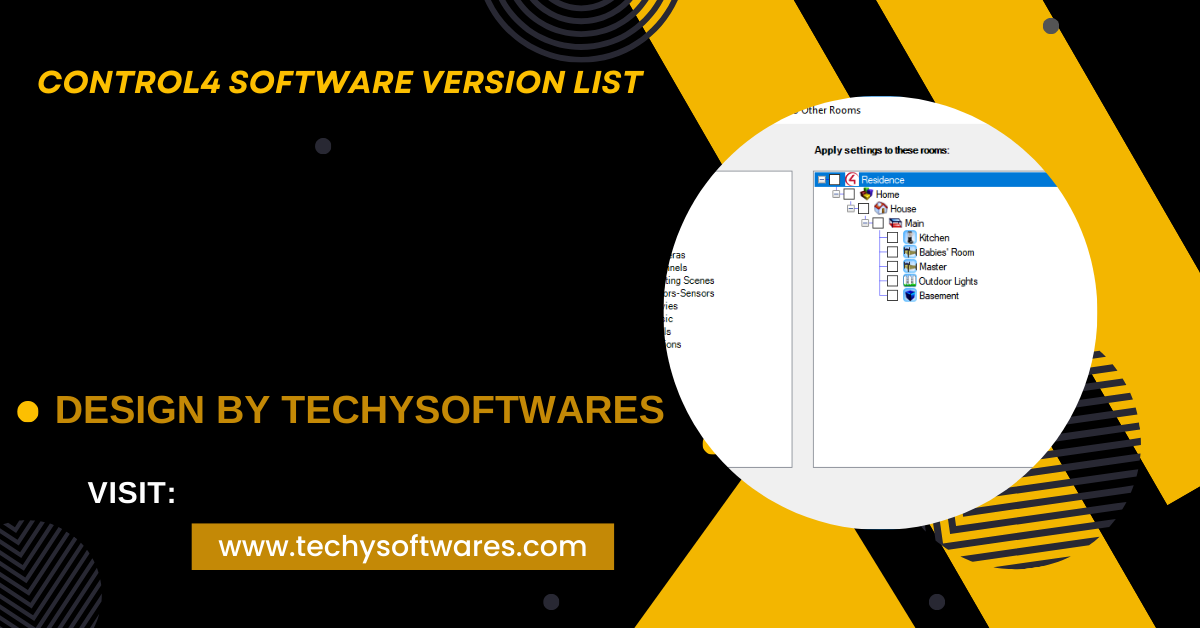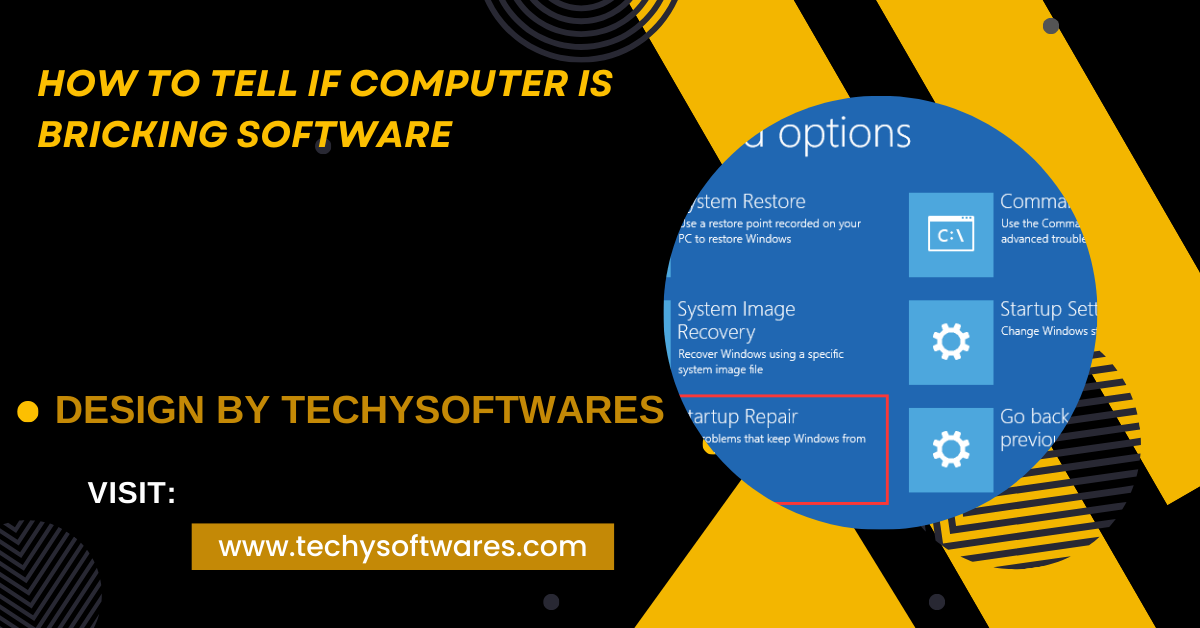Video editing software integrates various essential features like timeline editing, visual effects, and audio mixing to simplify the video production process. These tools enhance creativity, organization, and collaboration, making it easier to produce high-quality videos.
In this article, we’ll explore some of the key programs and features that are often integrated into video editing software, making it easier than ever to produce stunning videos.
Timeline Editing:
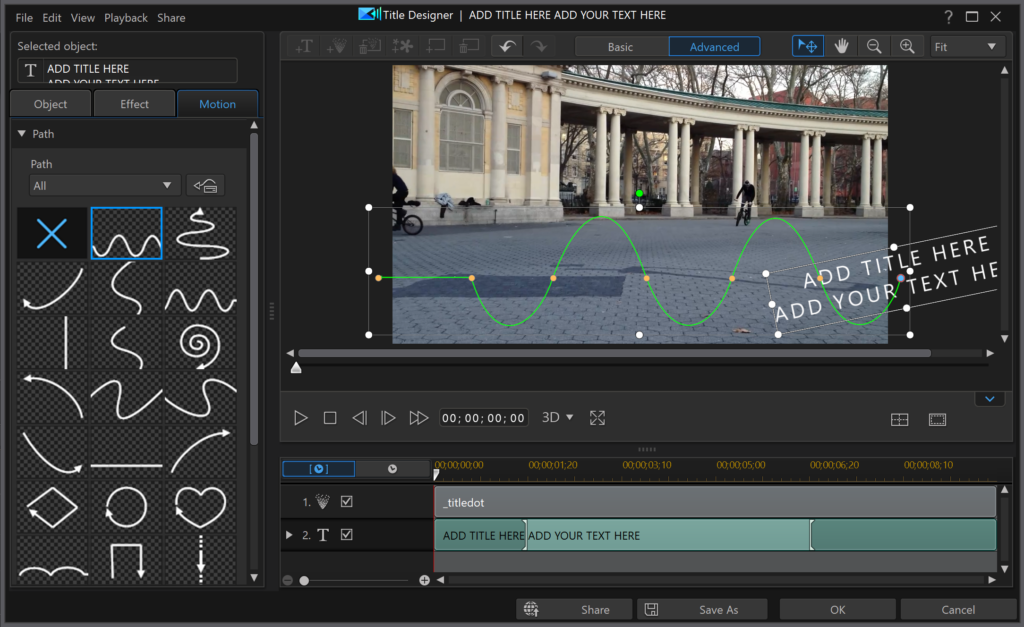
Timeline editing is the backbone of any video editing software. It allows users to arrange video clips, audio, and effects in a linear fashion, making it easy to visualize the flow of the project. Key features of timeline editing include:
- Drag-and-Drop Functionality: Easily move clips and elements within the timeline.
- Multiple Tracks: Layer video, audio, and effects on separate tracks for more complex edits.
- Trimming and Splitting: Precisely cut and adjust the duration of clips to match your desired timing.
Visual Effects (VFX):
Visual effects are a crucial part of video editing, enabling users to add creativity and professionalism to their projects. Modern video editing software often includes a variety of VFX tools, such as:
- Green Screen (Chroma Key): Replace a solid-colored background with any scene or image.
- Motion Graphics: Create animated text, shapes, and images to enhance your video.
- Special Effects: Apply filters, transitions, and other visual enhancements to make your video stand out.
Audio Editing and Mixing:
Sound is just as important as visuals in video production, and integrated audio editing features are essential. These tools help ensure that the audio in your project is clear, balanced, and engaging:
- Multi-Track Audio Mixing: Adjust the volume and effects of multiple audio tracks.
- Noise Reduction: Remove unwanted background noise for a cleaner sound.
- Audio Synchronization: Match audio tracks with video clips for seamless playback.
Color Correction and Grading:
Color correction and grading are vital for achieving the desired mood and tone in your videos. These features allow users to adjust the color balance, brightness, and contrast of their footage:
- Color Wheels and Curves: Fine-tune the color of your video to create the perfect look.
- LUTs (Look-Up Tables): Apply predefined color profiles to give your video a specific aesthetic.
- Exposure and Contrast Controls: Adjust the brightness and contrast to ensure the video looks natural and well-lit.
Text and Titles:
Adding text and titles to your video is an important aspect of storytelling and branding. Video editing software often includes tools for creating and customizing text elements:
- Title Templates: Use pre-designed templates to quickly add professional-looking titles.
- Custom Fonts and Colors: Personalize text with your choice of fonts, colors, and styles.
- Animated Text: Add motion to your text to make it more dynamic and engaging.
Also Read: Besides Software What Other Things Will Also Need Patches – A Complete Guide!
3D Rendering and Animation:
For more advanced projects, some video editing software includes 3D rendering and animation tools. These features allow users to create complex 3D models and animations directly within the video editor:
- 3D Model Import: Bring in 3D models from other programs to integrate them into your video.
- Animation Controls: Keyframe animations to create smooth motion and transitions.
- Lighting and Shadows: Adjust the lighting in your 3D scenes to make them more realistic.
Media Management:
Efficient media management is crucial when working with large video files and multiple assets. Integrated features in video editing software help keep your project organized:
- File Bins: Organize your media files into folders and bins for easy access.
- Metadata Tagging: Add tags and descriptions to your files for better searchability.
- Proxy Editing: Use lower-resolution proxies of your footage to speed up the editing process.
Collaboration Tools:
For team projects, collaboration tools are becoming increasingly important. Some video editing software includes features that make it easier to work with others:
- Shared Projects: Multiple users can work on the same project simultaneously.
- Version Control: Track changes and revert to previous versions if needed.
- Commenting and Annotations: Leave notes and feedback directly on the timeline for your team members.
Exporting and Sharing:

Once the editing process is complete, video editing software provides various exporting options to ensure your video is ready for distribution:
- Format Presets: Export your video in different formats and resolutions, optimized for platforms like YouTube, Vimeo, or social media.
- Direct Upload: Upload your video directly from the software to online platforms.
- Batch Exporting: Export multiple videos or versions at once to save time.
Plugins and Extensions:
To expand the capabilities of video editing software, many programs support plugins and extensions:
- Third-Party Effects: Add additional effects, transitions, and tools to your software.
- Integration with Other Software: Connect with other creative tools like Adobe Photoshop or After Effects.
- Custom Scripts and Automations: Automate repetitive tasks with custom scripts.
FAQ’s
1. What is timeline editing in video editing software?
Timeline editing allows users to arrange video clips, audio, and effects in a linear sequence to visualize and control the flow of a video project.
2. Why are visual effects (VFX) important in video editing?
VFX tools, such as green screen and motion graphics, add creativity and professionalism to videos, making them more engaging and visually appealing.
3. How does audio editing enhance a video project?
Integrated audio editing features like multi-track mixing and noise reduction ensure that the audio is clear, balanced, and synchronized with the video.
4. What role does color correction play in video editing?
Color correction and grading adjust the color balance, brightness, and contrast, helping to achieve the desired mood and tone in a video.
5. Why are text and title tools important in video editing software?
These tools allow users to add and customize text elements like titles, which are essential for storytelling and branding in video projects.
6. What is 3D rendering in video editing?
3D rendering tools allow users to create and integrate complex 3D models and animations directly within the video editor for advanced visual effects.
7. How do media management features help in video editing?
Media management tools like file bins and metadata tagging keep large video files and assets organized, making the editing process more efficient.
8. What collaboration tools are available in video editing software?
Collaboration tools like shared projects and version control allow multiple users to work on the same project simultaneously and manage changes effectively.
9. What exporting options are available in video editing software?
Video editing software offers various exporting options, including format presets, direct uploads to online platforms, and batch exporting for efficiency.
10. What are plugins and extensions in video editing software?
Plugins and extensions expand the capabilities of video editing software by adding third-party effects, integrating with other creative tools, and automating tasks.
Conclusion
Video editing software is packed with powerful programs and features that cater to a wide range of creative needs. From basic timeline editing to advanced 3D rendering, these tools provide everything you need to create high-quality videos. Whether you’re a beginner or a seasoned professional, understanding these features will help you choose the right software and make the most of your video editing projects.