Cisco FTD is a next-generation security solution that integrates firewall, intrusion prevention, malware protection, and URL filtering to safeguard networks from cyber threats.
In this article, we will explore what Cisco FTD software is, how it works, its features, and why it’s important for businesses today.
What is Cisco FTD Software?
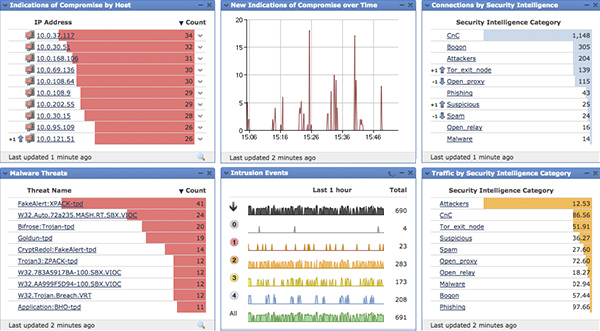
Cisco Firepower Threat Defense (FTD) is a next-generation security solution that provides comprehensive protection for network infrastructures. It integrates firewall capabilities, intrusion prevention, URL filtering, and advanced malware protection into one platform. Cisco FTD is designed to protect enterprises against a wide range of cyber threats while providing real-time visibility and control.
FTD is built on Cisco’s Firepower architecture, which focuses on threat detection, prevention, and response. Cisco FTD works in conjunction with Cisco’s Firepower Management Center (FMC) to provide centralized management, allowing IT administrators to monitor and manage security policies effectively.
Key Features of Cisco FTD Software:
Cisco FTD offers a variety of features designed to ensure comprehensive protection for businesses. Let’s break down the key features:
Next-Generation Firewall (NGFW):
One of the primary functions of Cisco FTD is its next-generation firewall capabilities. This feature is more advanced than traditional firewalls, which only inspect network traffic based on predefined rules. Cisco FTD uses advanced threat intelligence to detect malicious activities and unauthorized access attempts, offering superior protection for your network.
Intrusion Prevention System (IPS):
Cisco FTD includes an Intrusion Prevention System (IPS) that helps detect and block potential attacks in real-time. This feature analyzes network traffic for known attack signatures and suspicious behaviors. By preventing malicious activity, IPS ensures that businesses are less vulnerable to external and internal threats.
Advanced Malware Protection (AMP):
AMP in Cisco FTD provides continuous monitoring for malware and other threats across the network. It uses a combination of cloud-based analysis and local sensors to detect malicious files and stop them before they can cause harm. This feature helps prevent data breaches, ransomware attacks, and other malware infections.
URL Filtering:
Cisco FTD provides URL filtering to control internet access and block harmful websites. This feature helps prevent employees from accessing malicious or inappropriate content, improving overall network security. It also allows organizations to enforce internet usage policies by restricting access to non-business-related websites.
Also Read: How To Delete Gatech Software Windows Registration – Step-by-Step Guide!
VPN Support:
With Cisco FTD, businesses can create secure Virtual Private Networks (VPNs) for remote employees. VPNs encrypt network traffic, ensuring that sensitive information is protected when traveling over public networks. Cisco FTD supports both site-to-site and remote-access VPNs, allowing businesses to maintain secure communication across their network.
Centralized Management with Firepower Management Center (FMC):
Cisco FTD integrates seamlessly with Cisco’s Firepower Management Center (FMC), which provides centralized control over your security infrastructure. FMC allows administrators to configure policies, monitor network activity, and view detailed reports from a single dashboard. This feature simplifies security management and improves operational efficiency.
How Does Cisco FTD Software Work?
Cisco FTD software works by combining several advanced security functions into one platform, offering comprehensive protection for networks. Let’s look at how it works in more detail:
Traffic Inspection and Analysis:
When network traffic enters the system, Cisco FTD inspects it using various methods, such as packet filtering, deep packet inspection, and behavioral analysis. By analyzing the data flow, Cisco FTD can detect any suspicious or harmful activities. If any issues are found, such as a malware attempt or unauthorized access, the software blocks or mitigates the threat.
Integration with Other Cisco Security Solutions:
Cisco FTD integrates well with other Cisco security products. For example, it can work alongside Cisco Umbrella for cloud security or Cisco Stealthwatch for network monitoring. This integration allows businesses to create a multi-layered defense system, further strengthening the overall security posture.
Real-Time Threat Intelligence:
Cisco FTD uses real-time threat intelligence from Cisco’s Talos Security Intelligence and Research Group to stay updated on the latest threats. Talos constantly monitors the global threat landscape and provides Cisco FTD with updates on emerging vulnerabilities, malware, and attack techniques. This ensures that Cisco FTD remains effective against the latest cyber threats.
Automation and Customization:
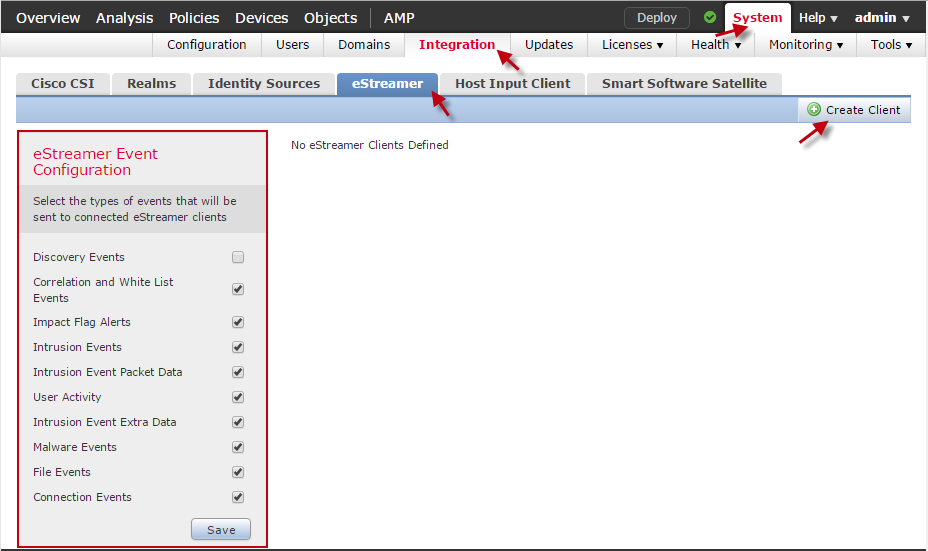
Cisco FTD allows businesses to automate many of their security processes. For example, you can configure automated responses to common security events, such as blocking suspicious IP addresses or quarantining malware-infected files. Additionally, Cisco FTD offers customizable policies that allow businesses to tailor their security settings to meet specific needs.
Benefits of Cisco FTD Software:
Cisco FTD offers several benefits that make it an ideal choice for businesses looking to enhance their security measures. Let’s take a look at these key benefits:
Comprehensive Security:
Cisco FTD provides a broad range of security features in one platform. Whether you need a firewall, intrusion prevention, or malware protection, Cisco FTD can handle it all. This comprehensive approach reduces the need for multiple security solutions, simplifying management and improving overall security.
Improved Threat Detection and Prevention:
With its advanced capabilities, Cisco FTD can identify and block cyber threats before they can cause damage. The combination of real-time traffic analysis, IPS, and AMP ensures that your network is protected against known and unknown threats. The proactive nature of Cisco FTD means fewer successful cyberattacks.
Centralized Management and Reporting:
With Cisco’s Firepower Management Center, administrators can manage all their security devices from a single location. This centralized management simplifies the process of monitoring, configuring, and reporting on network security activities. The reporting capabilities also provide valuable insights into network activity, helping administrators identify potential issues before they escalate.
Scalable for Different Business Sizes:
Whether you’re a small business or a large enterprise, Cisco FTD is scalable to meet your needs. It can be deployed in various environments, including on-premise and in the cloud, and can be adjusted to handle increased traffic as your business grows. This scalability makes it a flexible solution for businesses of all sizes.
Integration with Cisco Ecosystem:
Cisco FTD integrates smoothly with other Cisco products like Cisco Umbrella, Stealthwatch, and Cisco Identity Services Engine (ISE). This integration forms a unified security ecosystem, enhancing network protection, visibility, and control. By combining these tools, businesses can streamline their security operations and improve their ability to detect and respond to threats more efficiently.
Is Cisco FTD Software Right for Your Business?
Cisco FTD is ideal for businesses seeking a comprehensive security solution. It integrates multiple features, such as firewalls, IPS, and malware protection, making it attractive for companies of all sizes. However, it requires technical expertise for setup and management, which may be challenging for smaller businesses. Larger organizations with dedicated IT teams will benefit most from Cisco FTD’s capabilities.
Also Read: What Is Software Quality Assurance And Why It Is Important – Importance and Benefits Explained!
How to Get Cisco FTD Software:
Cisco FTD can be purchased through Cisco’s official website or authorized partners. To start, evaluate your business needs, such as the number of devices and the level of protection required. Cisco offers various licensing options to fit different network scales. You can also access support and training via Cisco’s website for smooth deployment and management.
FAQs:
1. What does Cisco FTD software do?
Cisco FTD combines firewall, intrusion prevention, malware protection, and URL filtering to protect networks from cyber threats.
2. Is Cisco FTD easy to manage?
Cisco FTD requires expertise for setup and management, making it better suited for larger businesses with dedicated IT teams.
3. What is the Firepower Management Center (FMC)?
FMC provides centralized management for Cisco FTD, allowing administrators to monitor and configure security policies from a single dashboard.
4. Can Cisco FTD be used by small businesses?
While scalable, Cisco FTD may be complex for small businesses with limited IT resources.
5. How can I get Cisco FTD software?
Cisco FTD is available for purchase through Cisco’s website or authorized partners, with various licensing options based on business needs.
Conclusion
In conclusion, Cisco FTD offers a comprehensive security solution by integrating advanced features like next-generation firewall, intrusion prevention, malware protection, and URL filtering. It provides robust protection against a wide range of cyber threats and enhances threat detection. While scalable for businesses of all sizes, it may require expertise for setup and management, making it better suited for larger organizations.




