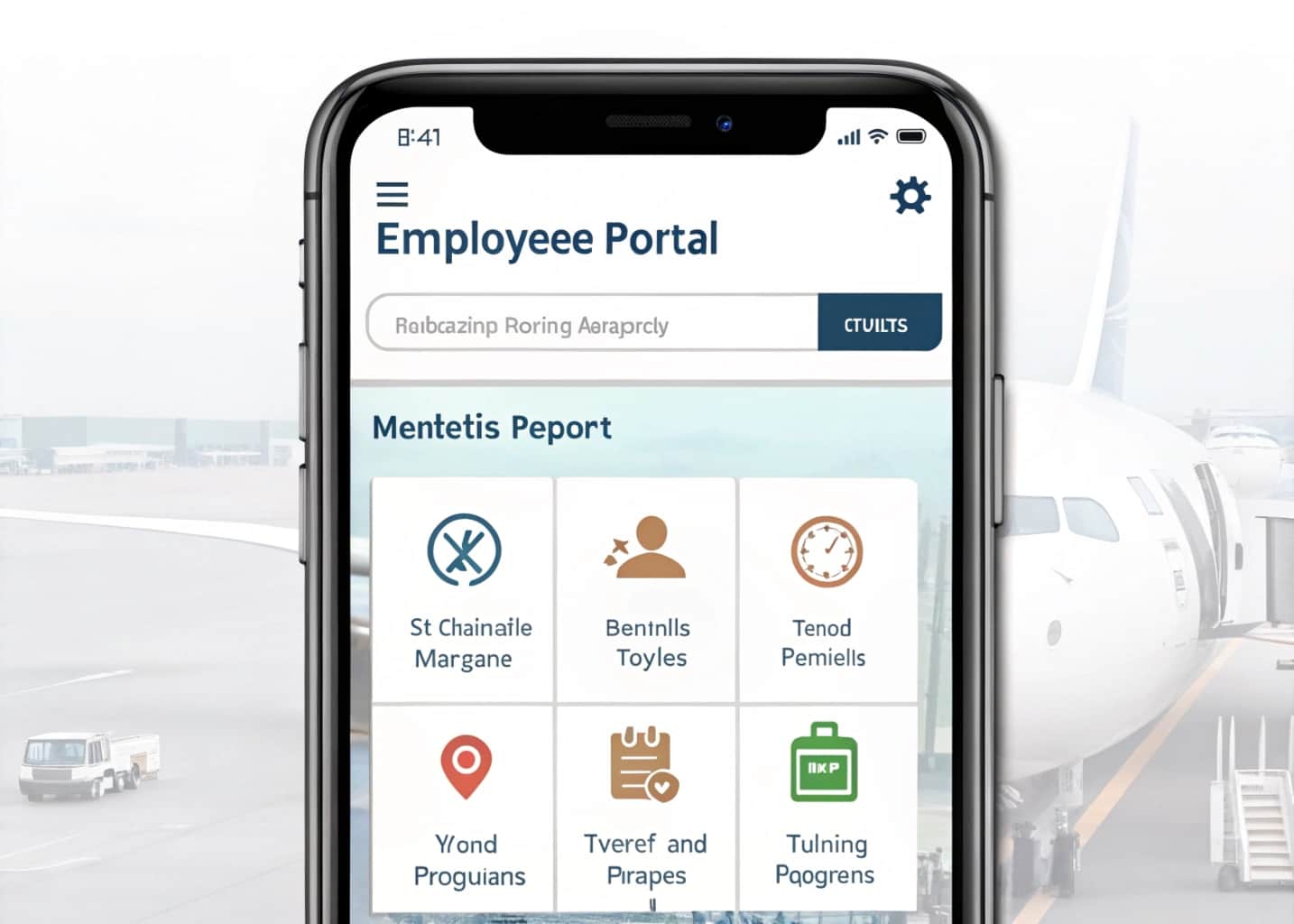One of the most effective tools for achieving this is the huddleboard—a visual management system designed to streamline workflows, enhance teamwork, and drive continuous improvement.
Huddleboards help teams track tasks, progress, and performance metrics in real-time. They provide a centralized space for collaboration, problem-solving, and goal alignment, ensuring everyone stays informed and focused.
This article explores what a huddleboard is, its key features, benefits, implementation strategies, and best practices. Whether you’re in manufacturing, healthcare, IT, or project management, a well-implemented huddleboard can revolutionize the way your team works.
What is a Huddleboard?
A huddleboard is a structured, visual tool that helps teams monitor work progress, improve communication, and identify roadblocks. It is commonly used in lean and agile work environments, enabling teams to visualize tasks, prioritize work, and foster accountability.
Huddleboards can be physical or digital and are widely used in industries such as:
- Healthcare – To manage patient workflows and hospital efficiency.
- Manufacturing – To track production targets and quality issues.
- IT & Software Development – To streamline agile sprints and bug tracking.
- Retail & Customer Service – To coordinate sales targets and staff performance.
- Education – To organize lesson plans and student progress.
Regardless of the industry, a huddleboard is a hub for teamwork, ensuring that goals remain clear and achievable.
Benefits of Using a Huddleboard:
1. Improves Team Communication
A huddleboard acts as a central hub for updates and discussions, ensuring every team member stays informed about priorities. It helps streamline goal alignment and expectations, reducing misunderstandings and miscommunication. By providing a visual representation of tasks, it encourages open conversations, making it easier to address challenges and keep projects on track.
2. Enhances Visibility & Accountability
With a huddleboard, teams gain real-time insights into progress and responsibilities. This transparency reinforces accountability, ensuring every member understands their role in the project. By making task ownership clear, it encourages proactive problem-solving, helping teams address potential issues before they escalate. This structure fosters a sense of responsibility and shared commitment.
3. Boosts Efficiency & Productivity
Huddleboards enable teams to prioritize work, reduce inefficiencies, and eliminate distractions. By minimizing time spent on long meetings and excessive emails, they allow teams to focus on execution. The ability to see tasks visually ensures better workflow management, helping teams stay on track and make data-driven decisions to improve overall productivity.
4. Supports Continuous Improvement
Regularly updating a huddleboard helps teams identify inefficiencies, process bottlenecks, and improvement opportunities. It promotes a culture of data-driven decision-making, allowing adjustments to be made based on performance insights. This continuous refinement helps organizations streamline operations, enhance performance, and create a flexible, improvement-driven work environment that adapts to evolving needs.
5. Encourages Engagement & Collaboration
A huddleboard fosters teamwork by providing a platform for open discussions, idea-sharing, and problem-solving. It creates a collaborative space where members feel involved and motivated to contribute. By offering a visual and interactive experience, huddleboards drive engagement, ensuring that everyone actively participates in achieving shared objectives and driving innovation.
How to Implement a Huddleboard Effectively?
Step 1: Define Objectives & Metrics
Before setting up a huddleboard, teams must identify key performance indicators (KPIs) and objectives that align with business goals. This ensures the board tracks relevant and actionable data. Clearly defining what information needs to be monitored helps teams maintain focus, measure progress effectively, and make informed decisions that drive continuous improvement and performance enhancement.
Step 2: Choose the Right Type of Huddleboard
The type of huddleboard should match the team’s workflow and working environment. Physical huddleboards are ideal for in-office teams needing quick visual updates, while digital huddleboards work best for remote teams, allowing real-time collaboration. Selecting the right format ensures that all team members have easy access to critical information and updates.
Also read: 5starsstocks.Com Staples – A Comprehensive Guide To Building A Resilient Investment Portfolio!
Step 3: Establish a Clear Structure
A well-organized huddleboard should include sections such as To-Do, In Progress, and Completed to track tasks effectively. Assigning specific roles and responsibilities for updating the board ensures accuracy and consistency. A structured format helps teams stay organized, streamlines workflows, and makes it easier to track progress, deadlines, and team contributions.
Step 4: Make It Interactive & Engaging
Encouraging team participation is crucial for a huddleboard’s success. Using color coding, visual charts, and symbols can enhance clarity and engagement. Creating an interactive environment where team members feel motivated to contribute ideas and updates ensures the board remains a valuable and dynamic tool rather than just a static display.
Step 5: Schedule Regular Huddles
Consistency is key when using a huddleboard. Scheduling daily or weekly stand-up meetings allows teams to review progress, address bottlenecks, and celebrate achievements. These structured discussions provide an opportunity to reinforce priorities, realign strategies, and ensure that everyone remains focused and on the same page regarding tasks and deadlines.
Step 6: Continuously Improve
A huddleboard should evolve based on team feedback and needs. Regularly assessing its effectiveness ensures it remains a useful tool. Making necessary adjustments, such as modifying board sections or updating tracking methods, helps teams stay adaptable. This iterative process fosters a culture of ongoing improvement and optimized productivity.
Types of Huddleboards:
1. Physical Huddleboard
A physical huddleboard is a whiteboard or wall-mounted board where teams use markers, sticky notes, or magnets to update tasks and track progress.
Advantages:
- Encourages face-to-face collaboration for stronger team engagement.
- Simple setup with no technical requirements or software learning curve.
- Effective for daily stand-up meetings, ensuring structured discussions.
Challenges:
- Requires manual updates, making it time-consuming to maintain.
- Limited accessibility for remote teams, restricting collaboration.
2. Digital Huddleboard
A digital huddleboard is an online or software-based tool that allows real-time task updates and collaboration from multiple locations.
Advantages:
- Accessible from anywhere, making it ideal for remote and hybrid teams.
- Automates progress tracking and reporting, reducing manual effort.
- Integrates with project management tools like Trello, Asana, Monday.com, and Microsoft Teams.
Challenges:
- Requires internet access and some level of training for effective use.
- Can become cluttered with too much information if not well-maintained.
Choosing between a physical or digital huddleboard depends on team needs, work environment, and collaboration style. A combination of both can maximize efficiency and engagement.
Best Practices for Huddleboard Success:
1. Keep the Layout Simple
A huddleboard should be easy to read and navigate. Avoid unnecessary details, excessive text, or cluttered sections. Keeping the board structured and visually clean helps team members quickly find relevant information, making updates and discussions more efficient. A simple layout enhances usability and long-term effectiveness.
2. Promote Team Participation
A huddleboard is most effective when everyone actively contributes. Encourage team members to update their tasks, share insights, and take responsibility for progress tracking. Making it a collaborative effort increases accountability and engagement, ensuring the board remains a dynamic and useful tool rather than just a management-driven checklist.
3. Use Visual Elements for Clarity
Incorporating color codes, icons, and charts helps teams quickly identify task status and priorities. For example, green for completed tasks, yellow for ongoing work, and red for urgent issues. Visual indicators reduce miscommunication, making it easier for team members to understand the board at a glance without reading extensive details.
4. Maintain Regular Updates
An outdated huddleboard loses its value. Assign a dedicated person or rotate responsibility to ensure it reflects real-time progress. Updating the board daily or weekly prevents confusion, improves transparency, and enables teams to make informed decisions based on accurate and current information.
5. Align the Board with Team Goals
Every section of the huddleboard should be directly tied to key objectives and performance metrics. Whether tracking project deadlines, KPIs, or process improvements, the board must reflect the team’s most important priorities. Clear alignment with goals ensures that discussions remain focused and drive measurable improvements.
Common Challenges & How to Overcome Them:
1. Lack of Engagement
Teams may lose interest if huddles feel repetitive or unproductive. To fix this, make discussions interactive and purposeful. Encourage team members to actively share updates, suggest improvements, and take ownership of tasks. Keeping meetings short, focused, and engaging ensures better participation and long-term effectiveness.
2. Inconsistent Updates
A huddleboard loses its value if updates are irregular or incomplete. To maintain accuracy, assign clear roles for managing the board and set expectations for when and how updates should happen. Regular reminders and scheduled check-ins ensure the board stays current and reflects real-time project progress.
3. Overcomplicated Structure
A cluttered or overly detailed huddleboard can overwhelm team members. To improve usability, keep the design simple and focus only on essential tasks and metrics. Use clear sections, color-coded visuals, and easy-to-read text to make tracking progress quick and effortless. A straightforward layout boosts efficiency.
4. Resistance to Change
Some teams may be hesitant to adopt a new system. To encourage acceptance, provide training and demonstrate how a huddleboard improves productivity. Show real examples of how it helps in problem-solving, accountability, and goal tracking. Emphasizing the benefits builds confidence and promotes smoother adoption.
By tackling these challenges, teams can ensure their huddleboard remains an effective tool for collaboration, transparency, and continuous improvement.
Also read: What Kind Of Algae Is In Almond Milk Yogurt – A Complete Guide!
Future Trends in Huddleboards
The future of huddleboards is set to be transformed by AI, automation, augmented reality (AR), and data analytics integration. AI-powered huddleboards will predict workflow bottlenecks, automate task tracking, and enhance team efficiency. AR will enable interactive, 3D collaboration, making remote and hybrid teamwork more seamless.
Additionally, advanced data analytics will automatically track performance, generate reports, and provide insights for smarter decision-making. As these technologies evolve, huddleboards will become more intuitive, efficient, and essential for modern teams, driving productivity and innovation.
FAQS:
How often should a huddleboard be updated?
A huddleboard should be updated daily or in real-time, depending on team workflows. Regular updates ensure that all members have accurate, up-to-date information, improving decision-making and accountability.
Can small teams benefit from using a huddleboard?
Yes! Small teams can use huddleboards to track tasks, set goals, and improve communication. A simple, well-structured board helps teams stay aligned and work more efficiently, even with limited resources.
What is the best way to introduce a huddleboard to a team?
Start by explaining its benefits, keeping the structure simple, and encouraging team participation. Providing a short training session and gradually integrating the huddleboard into daily workflows helps teams adapt smoothly.
How do huddleboards help remote teams?
Digital huddleboards allow remote teams to collaborate in real-time, track progress, and stay connected. Features like task assignments, automated updates, and virtual meetings ensure seamless teamwork across different locations.
How can teams avoid huddleboard clutter?
Focus on essential tasks, use clear labels, and regularly clean outdated information. Keeping sections organized and visually structured prevents clutter, making the huddleboard more effective for quick updates and discussions.
Conclusion:
Huddleboards are essential tools for improving teamwork, communication, and efficiency across various industries. By providing a visual representation of tasks and goals, they enhance collaboration, accountability, and workflow management. Whether physical or digital, a well-maintained huddleboard ensures teams stay aligned and focused.
As technology evolves, AI, automation, and data analytics will make huddleboards even more powerful. Investing in a structured huddleboard fosters continuous improvement, helping organizations streamline processes, boost productivity, and drive long-term success in an increasingly competitive landscape.