Software update durations vary depending on the type, system specifications, and internet speed. Understanding these factors and following best practices helps ensure efficient updates and minimal disruption.
In this article, we explore the different types of software updates, the factors that affect their duration, and best practices for managing updates efficiently.
Types of Software Updates:

The type of software update plays a significant role in determining how long it will take. Here are the most common types:
Minor Updates:
Minor updates, often referred to as patches or hotfixes, are small updates that address specific issues such as bugs, security vulnerabilities, or minor feature enhancements.
These updates usually require minimal time to download and install, typically ranging from a few seconds to a few minutes. They often require a quick system restart to take effect but generally do not cause significant disruption to the user.
Major Updates:
Major updates, also known as feature updates or version upgrades, are more extensive and include new features, major improvements, and user interface changes.
These updates are typically larger in size and more complex, often requiring a substantial amount of time to download and install. The duration can range from 30 minutes to several hours, depending on the update’s size and the system’s specifications. Major updates may also necessitate multiple reboots and can temporarily impact system performance during installation.
Operating System Updates:
Operating system (OS) updates can vary significantly in size and duration, depending on whether they are minor or major. Minor OS updates, which usually include security patches and performance improvements, can take anywhere from a few minutes to an hour.
In contrast, major OS updates, such as upgrading to a new version of the operating system (e.g., Windows 10 to Windows 11 or macOS Big Sur to macOS Monterey), can take several hours. These updates often involve extensive changes to the system’s core components and may require multiple reboots.
Firmware Updates:
Firmware updates are specific to hardware devices, such as routers, printers, smartphones, or smart home devices. These updates can range from a few minutes to over an hour, depending on the device and the size of the update.
Firmware updates are crucial for improving device functionality, fixing bugs, and addressing security vulnerabilities. It is important to follow the manufacturer’s instructions carefully during firmware updates to avoid potential issues.
Security Updates:
Security updates are critical for protecting systems against newly discovered vulnerabilities and threats. These updates can be either minor or major, depending on the nature of the security issue being addressed.
They typically take less time to install than major updates but are essential for maintaining the security and integrity of software and systems.
Also Read: How To Update Subaru Software – A Comprehensive Guide!
Factors Influencing Update Duration:
Several factors can impact the time it takes to complete a software update:
Internet Connection Speed:
A fast and stable internet connection is crucial for downloading update files quickly. Slow or unstable connections can significantly prolong download times, especially for large updates. Users with high-speed internet will generally experience shorter download times compared to those with slower connections.
System Performance and Specifications:
The performance and specifications of a device, including its processor speed, RAM, and storage type (SSD vs. HDD), can affect how long it takes to install an update. Older systems or those with lower specifications may process updates more slowly than newer, high-performance devices.
Update Size and Complexity:
The size of the update file and the complexity of the changes being made also play a crucial role. Larger updates that include new features or extensive system changes will naturally take longer to install than smaller, incremental updates. Additionally, updates that require multiple stages of installation or affect core system components may extend the installation time.
Background Processes and Storage Space:
The number of background processes running on a device can impact update performance. If many applications are running simultaneously, it can slow down the update process.
Moreover, having sufficient available storage space is essential, as low storage can cause delays or even prevent an update from being completed. It’s advisable to close unnecessary programs and ensure adequate free space before starting an update.
Server Load and Distribution:
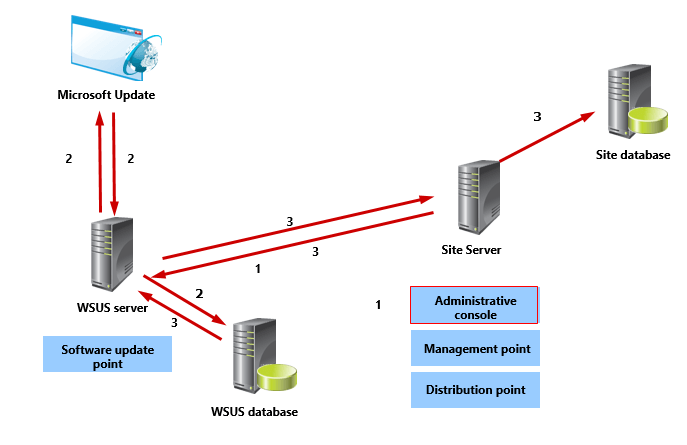
The server load at the time of the update can also influence download speed. During peak times, such as when an update is first released and many users are downloading it simultaneously, servers can become overloaded, leading to slower download speeds and extended update times.
Tips for Managing Software Updates:
Managing software updates effectively can help minimize disruptions and ensure a smooth update process. Here are some tips:
Schedule Updates During Downtime:
To minimize disruptions, it’s best to schedule software updates during off-peak hours or times when the device is not needed for critical tasks.
This strategy helps prevent interruptions to productivity and ensures that updates can proceed smoothly without impacting essential work. Most operating systems and applications provide options to schedule updates, allowing users to choose a convenient time that aligns with their workflow.
Ensure a Stable Internet Connection:
A stable and fast internet connection plays a crucial role in reducing software update download times. To enhance performance, especially during large updates, it’s advisable to use a wired connection rather than relying on Wi-Fi. This ensures a more consistent and reliable connection, which can help speed up the update process and minimize interruptions.
Backup Important Data:
Before installing major updates, it’s crucial to back up important data to safeguard against potential data loss. Significant updates often involve substantial changes to the system or software, which can occasionally lead to unexpected issues. Ensuring your data is backed up helps protect against loss and allows for a smoother update process.
Keep Your Device Powered:
Before initiating a software update, make sure your device is either plugged in or has ample battery life. An interruption due to power loss during the update process can result in incomplete installations or, in severe cases, cause software damage. Ensuring a stable power source helps maintain the integrity and success of the update.
Also Read: Why Do Companies Use Online Collaborative Productivity Software – A Complete Overview!
Monitor Update Notifications:
Pay attention to update notifications from your software providers. Keeping your software up-to-date ensures you have the latest features, performance improvements, and security patches. Many systems allow automatic updates, which can simplify the process and ensure that your software is always current.
Clean Up Your System:
Before starting a software update, it’s wise to clean up your system by removing unnecessary files and applications. This process frees up valuable storage space and can enhance the efficiency of the update. By reducing clutter, you help ensure that the update runs smoothly and swiftly, minimizing potential delays and complications.
Follow Manufacturer Instructions:
For firmware updates or specialized software, it’s crucial to adhere strictly to the manufacturer’s instructions. Deviating from these guidelines can lead to significant issues, such as malfunctioning hardware or even rendering the device inoperable. Following the provided steps ensures a smooth update process and helps maintain device functionality and performance.
FAQ’s
1. What are the different types of software updates?
The main types include minor updates (patches), major updates (feature upgrades), operating system updates, firmware updates, and security updates. Each type varies in scope and duration.
2. How long do minor updates typically take?
Minor updates usually take a few seconds to a few minutes to download and install. They often require a quick system restart.
3. What factors influence the duration of software updates?
Key factors include internet connection speed, system performance, update size and complexity, background processes, and server load during download.
4. Why do major updates take longer to install?
Major updates involve extensive changes, new features, and often require multiple reboots. The larger size and complexity increase the installation time.
5. How can I speed up the software update process?
Ensure a stable and fast internet connection, close unnecessary background applications, and free up storage space. Scheduling updates during downtime and keeping your device powered can also help.
6. Is it important to back up data before updating software?
Yes, backing up important data is crucial, especially before major updates, to prevent potential data loss due to any issues during the update process.
Conclusion
The duration of software updates varies significantly depending on the update type, system specifications, and internet speed. By grasping these factors and adhering to best practices, users can efficiently manage updates, reducing downtime and keeping their devices secure and current. Proactively handling updates is essential for optimal performance, security, and access to new features, ensuring a smoother and less disruptive process.




