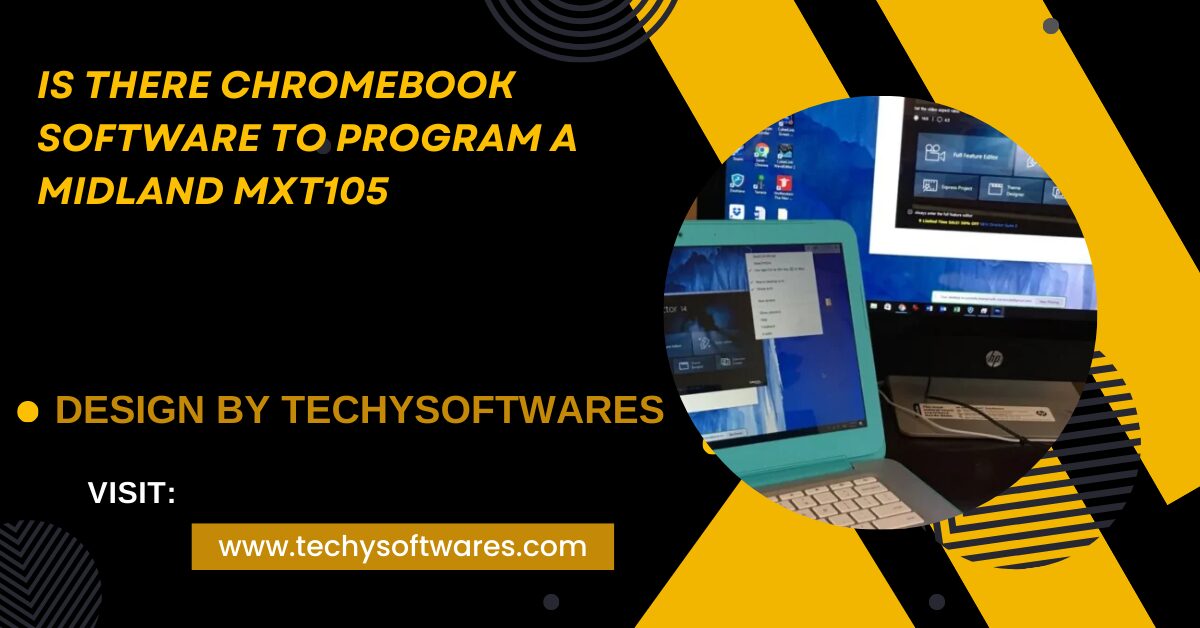Software updates are essential for keeping your applications and devices secure, efficient, and equipped with the latest features. However, one common concern for users is the time required for these updates.
In this article, we’ll explore the factors influencing update durations, provide general time estimates for different types of updates, and offer tips for managing update processes effectively.
Factors Influencing Update Duration:
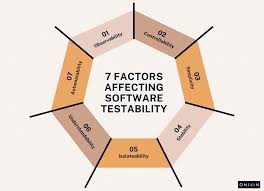
The time required for software updates can vary significantly based on several factors:
Type of Update:
- Minor Updates: These typically include small patches, bug fixes, or minor feature enhancements. They generally take less time to download and install.
- Major Updates: These updates involve significant changes to the software, such as new features, major improvements, or complete overhauls. They usually take longer to complete due to their larger size and complexity.
Device Specifications:
- Processor Speed: Faster processors can handle the update processes more efficiently, reducing the overall time required.
- Storage Type: Devices with solid-state drives (SSDs) typically perform updates quicker than those with traditional hard drives (HDDs).
- Available RAM: Adequate memory allows the system to handle the update processes smoothly without slowdowns.
Internet Connection:
- Speed: A faster internet connection significantly reduces the time required to download update files.
- Stability: A stable connection ensures that the download process is uninterrupted, preventing delays caused by connection drops.
Current System Status:
- Available Storage: Sufficient free space is necessary for updates. Lack of storage can slow down the process or even prevent it from completing.
- System Health: A well-maintained system with minimal background processes can handle updates more efficiently.
General Time Estimates for Different Updates:
While the exact time for updates can vary, here are some general estimates based on common update types:
Operating System Updates:
- Minor Updates: Typically take between 5 to 30 minutes.
- Major Updates: Can take anywhere from 30 minutes to several hours, depending on the size and complexity.
Application Updates:
- Minor Updates: Usually completed within 5 to 15 minutes.
- Major Updates: Can take 15 minutes to an hour or more, especially for large applications or games.
Firmware Updates:
- Firmware updates for devices such as routers, cameras, or other peripherals typically take between 5 to 20 minutes.
Also Read: A Software Update Is Required To Use This Startup Disk – A Complete Guide!
Tips for Managing Software Updates:
To ensure a smooth and efficient update process, consider the following tips:
- Plan Ahead: Schedule updates during periods of low activity to minimize disruption. For example, perform updates overnight or during off-hours when the device is not in use.
- Backup Data: Before starting any major updates, back up important data to prevent potential loss in case of update failures.
- Ensure Stable Power: For devices without batteries, ensure a stable power source to prevent interruptions during the update process.
- Check Storage Space: Verify that there is enough free storage space on your device to accommodate the update files.
- Close Unnecessary Applications: Close background applications to free up system resources, allowing the update to proceed more efficiently.
- Use a Reliable Internet Connection: If possible, use a wired internet connection or ensure your Wi-Fi connection is stable to avoid download interruptions.
- Follow Instructions: Carefully follow the update instructions provided by the software or device manufacturer to avoid errors and ensure a successful update.
Common Challenges and Solutions During Updates:
Despite careful planning, you may encounter challenges during the update process. Here are some common issues and solutions:
Slow Download Speeds:
- Solution: Ensure your internet connection is stable and not being heavily used by other devices. You can also try downloading during off-peak hours when internet traffic is lower.
Insufficient Storage Space:
- Solution: Free up space by deleting unnecessary files, uninstalling unused applications, or transferring data to an external storage device.
Update Errors:
- Solution: Restart your device and try again. If the problem persists, check the manufacturer’s website for troubleshooting tips or contact their support team.
Interrupted Updates:
- Solution: If an update is interrupted, it may leave your system in an unstable state. Ensure your device is connected to a power source during updates, and avoid interrupting the process. If an interruption occurs, follow the manufacturer’s recovery instructions.
Compatibility Issues:
- Solution: Ensure your device meets the minimum system requirements for the update. Sometimes, newer updates are not compatible with older hardware or software. Check for compatibility before initiating the update.
Benefits of Regular Software Updates:
Regularly updating your software offers numerous benefits, including:
- Enhanced Security: Updates often include patches for security vulnerabilities that could be exploited by malware or hackers. Keeping your software up-to-date helps protect your data and privacy.
- Improved Performance: Updates can optimize software performance, fix bugs, and improve stability. This leads to a smoother user experience and fewer crashes or slowdowns.
- Access to New Features: Software updates frequently introduce new features and enhancements that can improve functionality and usability.
- Compliance with Standards: Keeping software up-to-date ensures compliance with industry standards and regulations, which is particularly important for businesses handling sensitive data.
FAQ’s
1. What factors influence the duration of software updates?
The duration of software updates is influenced by factors such as the type of update, device specifications, internet connection speed and stability, and the current system status.
2. How long do minor operating system updates typically take?
Minor operating system updates generally take between 5 to 30 minutes.
3. Why do major software updates take longer to complete?
Major updates involve significant changes, such as new features or improvements, and are typically larger and more complex, requiring more time to download and install.
4. What can I do to speed up the software update process?
To speed up updates, ensure a fast and stable internet connection, close unnecessary applications, check for sufficient storage space, and maintain your system’s health.
5. What should I do if my update process is interrupted?
If an update is interrupted, reconnect to a stable power source and internet connection, then follow the manufacturer’s recovery instructions to resume or restart the update.
6. How can I avoid running out of storage space during an update?
Free up storage by deleting unnecessary files, uninstalling unused applications, or transferring data to an external storage device before starting the update.
7. Why is it important to back up data before updating software?
Backing up data prevents potential loss in case of update failures or issues, ensuring your important information remains safe.
8. What are the benefits of regular software updates?
Regular updates enhance security, improve performance, provide access to new features, and ensure compliance with industry standards, contributing to a safer and more efficient user experience.
Conclusion
Understanding the factors influencing software update durations helps you manage the process and minimize downtime. By planning ahead, maintaining system health, and following best practices, you can ensure efficient updates that keep your devices secure and up-to-date. Regular updates are essential for optimal performance and security, making them a critical aspect of modern technology usage.