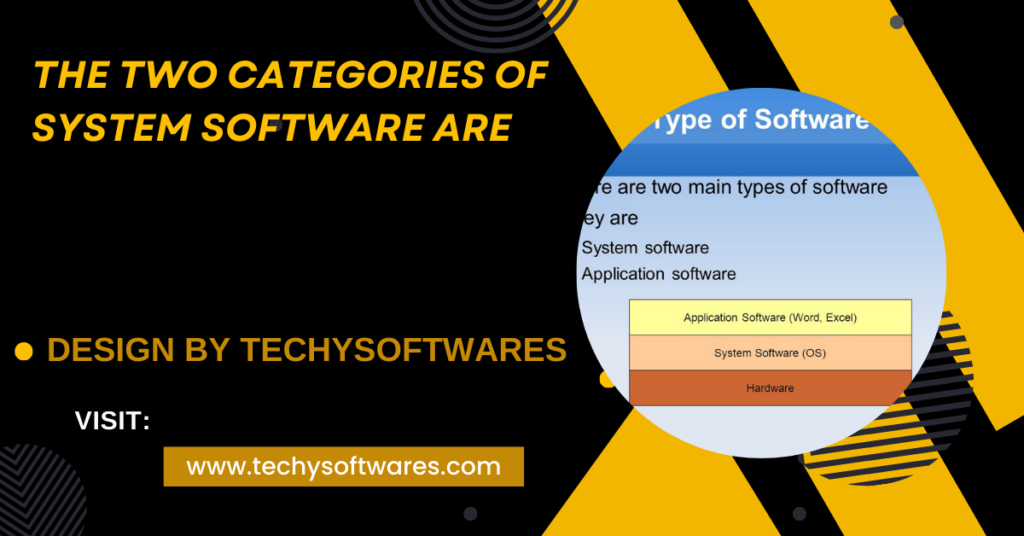The two primary categories of system software are operating systems, which manage hardware and software resources, and utility software, which helps maintain and optimize system performance.
Understanding Operating Systems:
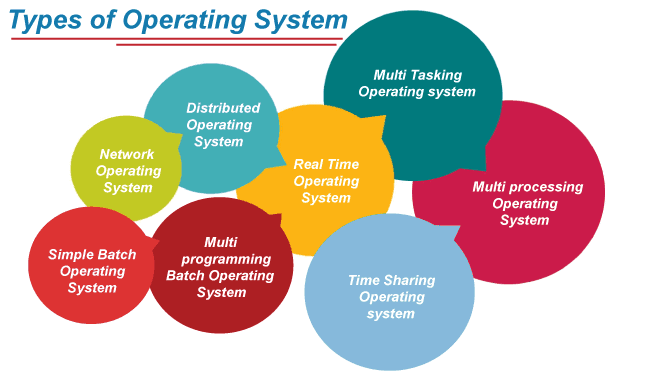
An operating system (OS) is the most fundamental category of system software. It manages the hardware and software resources of a computer, providing essential services for computer programs. Here are some key functions and features of operating systems:
Key Functions of Operating Systems:
- Resource Management: The OS manages all hardware resources, including the CPU, memory, storage devices, and peripheral devices. It ensures that each application gets the necessary resources without interfering with others.
- Process Management: It handles the execution of multiple processes, ensuring that each process gets adequate CPU time and runs smoothly without conflicts.
- Memory Management: The OS allocates and deallocates memory to various applications as needed. It also manages virtual memory, ensuring efficient use of available memory.
- File System Management: Operating systems manage files and directories on storage devices, providing a structured way to store, retrieve, and organize data.
- Security and Access Control: The OS enforces security measures, controlling access to system resources and protecting the system from unauthorized access and malware.
Popular Operating Systems:
- Windows: Developed by Microsoft, Windows is one of the most widely used operating systems globally, known for its user-friendly interface and extensive software compatibility.
- macOS: Developed by Apple, macOS is known for its sleek design, robust performance, and seamless integration with other Apple products.
- Linux: An open-source OS known for its stability, security, and flexibility. Linux is widely used in servers, supercomputers, and embedded systems.
Evolution of Operating Systems:
Operating systems have evolved significantly since their inception. Early OSs were basic and could only perform a few tasks at a time. Modern OSs are multi-tasking, multi-user environments capable of handling complex operations and offering sophisticated features.
This evolution includes the development of graphical user interfaces (GUIs), which have made computers accessible to a broader audience. The integration of internet and networking capabilities has also transformed operating systems into essential tools for communication and data exchange.
Exploring Utility Software:
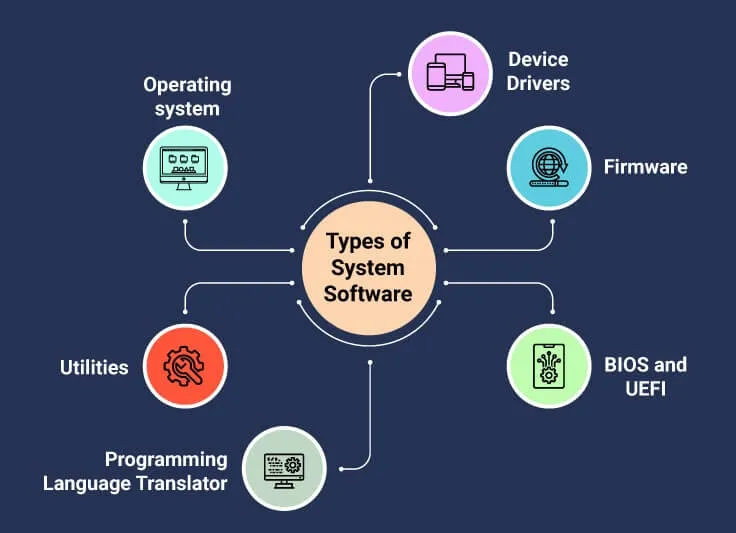
Utility software is the second category of system software. These programs perform specific tasks that help in managing, maintaining, and optimizing the computer system. They work alongside the operating system to enhance its functionality and performance.
Key Functions of Utility Software:
- System Maintenance: Utilities like disk cleanup tools, defragmenters, and registry cleaners help maintain system performance by removing unnecessary files and optimizing storage.
- Security: Antivirus programs, firewalls, and encryption tools protect the system from malware, unauthorized access, and data breaches.
- File Management: Compression tools, backup software, and file recovery programs assist in managing and safeguarding data effectively.
- Performance Monitoring: Utilities like task managers, resource monitors, and benchmarking tools help in monitoring system performance and identifying bottlenecks.
Popular Utility Software:
- CCleaner: A popular utility for system cleaning and optimization, helping to remove temporary files and improve system performance.
- Norton Antivirus: A widely used antivirus program that provides comprehensive protection against malware and online threats.
- WinRAR: A file compression tool that helps in compressing and decompressing files, making it easier to store and transfer data.
Categories of Utility Software:
Utility software can be further categorized into several types based on their functions. These include:
- System Utilities: Tools like disk defragmenters and system cleaners that maintain and optimize the performance of the computer.
- Security Utilities: Programs such as antivirus software, firewalls, and encryption tools that protect against cyber threats.
- File Management Utilities: Software for file compression, backup, and recovery that helps in efficient data management.
- Diagnostic Utilities: Tools that monitor system health and diagnose potential issues, ensuring the computer runs smoothly.
- Network Utilities: Programs that manage and optimize network connections, enhancing internet speed and reliability.
Importance of System Software:
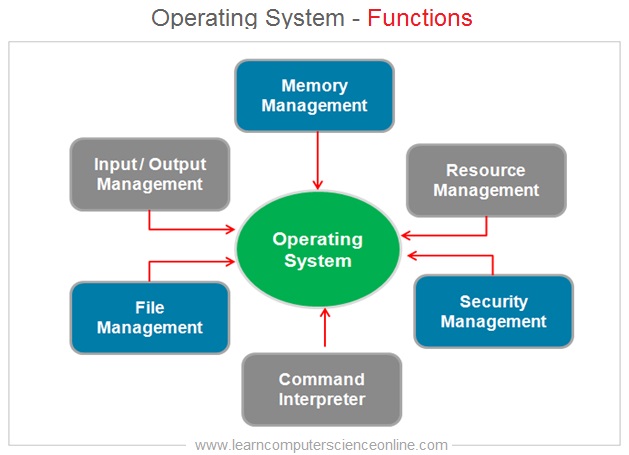
Both categories of system software—operating systems and utility software—are essential for the smooth operation of a computer system.
They ensure that the hardware and software work together seamlessly, providing a stable and efficient computing environment. Regular updates and maintenance of system software are crucial for optimal performance and security.
Ensuring System Stability and Performance:
Operating systems and utility software play a critical role in maintaining system stability. They manage resources effectively, prevent conflicts between applications, and ensure that hardware components work efficiently.
Without these software layers, users would face constant system crashes, slow performance, and increased vulnerability to security threats.
Enhancing User Experience:
A well-designed operating system provides an intuitive user interface, making it easier for users to interact with their computers. Utility software further enhances the user experience by automating maintenance tasks, protecting against malware, and optimizing system performance. Together, they create a user-friendly environment that meets the needs of both casual users and professionals.
Supporting Technological Advancements:
System software supports the integration of new technologies, enabling users to take advantage of the latest hardware and software innovations.
For example, modern operating systems support virtual reality, artificial intelligence, and cloud computing, allowing users to explore new possibilities and improve productivity.
FAQ’s
1. What is an operating system?
An operating system (OS) is fundamental system software that manages hardware resources, provides essential services for applications, and ensures efficient operation of the computer.
2. What are some popular operating systems?
Popular operating systems include Windows, developed by Microsoft; macOS, developed by Apple; and Linux, an open-source OS known for its stability and security.
3. What functions does utility software perform?
Utility software performs system maintenance, security, file management, and performance monitoring to enhance and optimize the computer system’s functionality.
4. Can you name some popular utility software?
Popular utility software includes CCleaner for system cleaning, Norton Antivirus for security, and WinRAR for file compression.
5. Why is system software important for computers?
System software is crucial because it ensures that hardware and software work together seamlessly, maintaining system stability, enhancing user experience, and supporting new technological advancements.
Conclusion
Understanding system software—operating systems and utility software—is crucial for efficient computer function. Operating systems manage core functions and resources, while utility software enhances performance and security. Together, they ensure a robust and reliable computing experience.