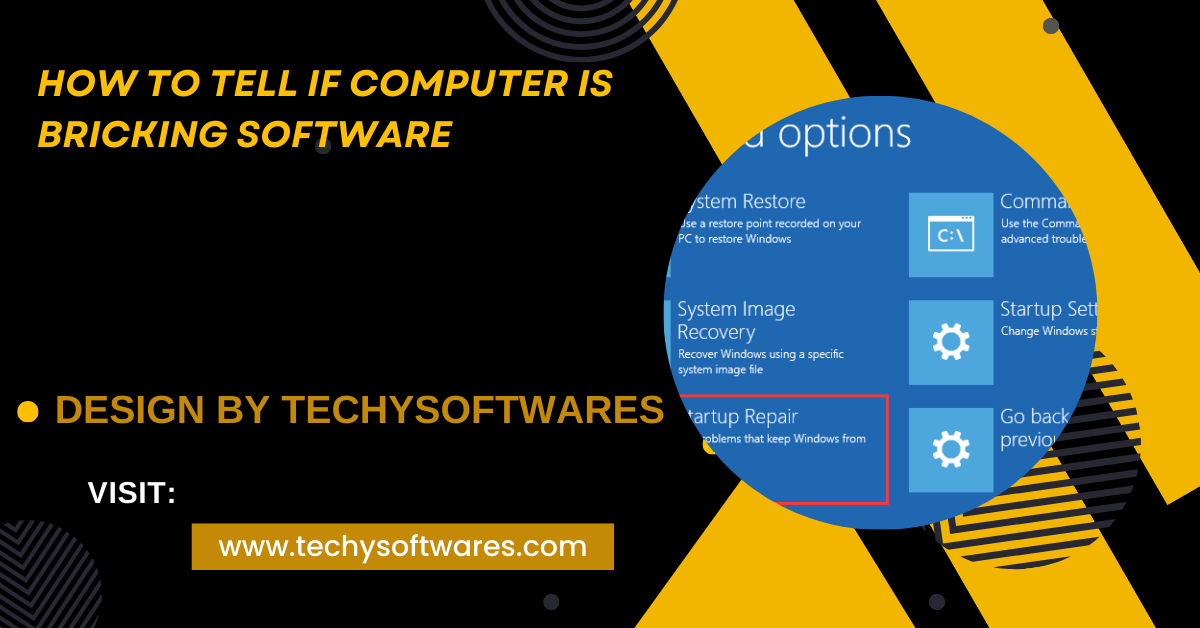The best software to integrate all Blink cameras includes Amazon Alexa, Blink Home Monitor, IFTTT, Home Assistant, and SmartThings.
In this guide, we will explore the best software options, their features, and why they’re ideal for managing all your Blink cameras.
Why Integrating Blink Cameras is Important:

Blink cameras are known for their ease of use, affordability, and reliable performance. However, managing multiple cameras through separate apps or systems can become cumbersome. By integrating all Blink cameras under one platform, you can:
- Monitor multiple cameras in real-time from a single dashboard.
- Receive alerts and notifications from all cameras in one place.
- Simplify camera management by using features like scheduling, video playback, and cloud storage access.
Best Software Options for Integrating Blink Cameras:
There are several software solutions that allow you to integrate and manage all your Blink cameras. Here are the top recommendations based on ease of use, features, and compatibility:
Amazon Alexa App:
As Blink is owned by Amazon, its cameras are seamlessly integrated with the Amazon Alexa ecosystem. With the Alexa app, you can control and monitor all Blink cameras using simple voice commands. The app allows you to view live feeds on Echo Show devices or any screen-compatible Alexa device.
Key Features:
- View live camera feeds using voice commands.
- Get motion alerts and notifications across all Blink cameras.
- Integration with smart home devices for automated control.
Why it’s great: Alexa integration is built into Blink, making it a convenient, no-fuss solution for users who already own Alexa-enabled devices.
Blink Home Monitor App:
The Blink Home Monitor app is the official app designed to work exclusively with Blink cameras. It allows you to access live feeds, view recorded footage, and set up motion detection alerts for all your Blink cameras. The app supports multiple Blink cameras, giving you full control over your security system in one place.
Key Features:
- Monitor multiple Blink cameras from a single interface.
- Customize motion detection settings for each camera.
- Access cloud storage to view recorded footage.
Why it’s great: This app is specifically designed for Blink cameras, ensuring the highest compatibility and ease of use.
IFTTT (If This Then That):
IFTTT is a powerful automation tool that allows Blink cameras to interact with other smart devices in your home. By creating “applets” (custom automation recipes), you can connect Blink cameras to various devices or services, including lights, locks, and alarms, to create a unified smart home system.
Key Features:
- Automate actions across multiple devices when Blink cameras detect motion.
- Connect Blink cameras with third-party apps for enhanced functionality.
- Set custom notifications and triggers for various events.
Why it’s great: IFTTT allows you to build customized integrations beyond Blink’s native features, offering enhanced control over your smart home environment.
Also Read: How To Tell If Computer Is Bricking Software – A Complete Overview!
Home Assistant:
Home Assistant is an open-source platform designed to manage a wide range of smart home devices, including Blink cameras. By integrating Blink with Home Assistant, you can create advanced automations, monitor all cameras from one dashboard, and even control other smart devices like lights and thermostats based on camera triggers.
Key Features:
- Open-source platform with advanced automation capabilities.
- Unified control over Blink cameras and other smart home devices.
- Customizable dashboards for an at-a-glance view of all cameras.
Why it’s great: Home Assistant offers a highly customizable and flexible solution for those looking to create an integrated smart home system with Blink cameras at its core.
SmartThings:
Samsung’s SmartThings is another excellent platform that integrates Blink cameras with other smart devices. With SmartThings, you can monitor your Blink cameras, set up automation rules, and integrate them with a wide range of smart home products like lights, locks, and sensors.
Key Features:
- Control Blink cameras alongside other smart devices.
- Automate security features based on Blink camera alerts.
- Access live feeds and motion alerts in real-time.
Why it’s great: SmartThings provides a user-friendly interface for managing your smart home devices, and its integration with Blink cameras can enhance the overall functionality of your home security system.
How to Choose the Best Software for Blink Camera Integration:
When selecting the best software to integrate Blink cameras, consider the following factors:
- Ease of Use: Choose software that offers an intuitive interface and easy setup, especially if you are not tech-savvy.
- Compatibility: Make sure the software is compatible with all your Blink camera models and other smart home devices.
- Automation Features: Look for software that offers automation options, such as linking camera triggers to lights, alarms, or other security features.
- Notifications: Ensure the software provides real-time alerts and customizable notifications based on motion detection or other events.
- Cloud Storage and Video Playback: If you rely on cloud storage for your security footage, select software that offers seamless access to recorded videos and allows for easy video playback.
FAQ’s
1. What is the best software to integrate Blink cameras?
The best options include Amazon Alexa, Blink Home Monitor app, IFTTT, Home Assistant, and SmartThings, offering easy integration and advanced control features.
2. Can I use Alexa to manage Blink cameras?
Yes, the Amazon Alexa app allows you to control and view Blink cameras using voice commands and integrates with other smart home devices.
3. Does Blink Home Monitor app support multiple cameras?
Yes, the Blink Home Monitor app allows you to manage multiple Blink cameras, access live feeds, and customize settings from one interface.
4. What is IFTTT, and how does it work with Blink cameras?
IFTTT is a platform that lets you automate actions between Blink cameras and other smart devices, such as turning on lights when motion is detected.
5. Is Home Assistant a good choice for Blink camera integration?
Yes, Home Assistant offers a flexible, open-source platform for managing Blink cameras and other smart devices with advanced automation options.
6. Can SmartThings integrate with Blink cameras?
Yes, SmartThings allows you to control Blink cameras and set up automation rules with other smart home devices like lights and locks.
7. How do I choose the best software for my Blink cameras?
Consider factors like ease of use, compatibility, automation features, notifications, and cloud storage options when selecting the best software.
8. Is there a dedicated app for Blink cameras?
Yes, the Blink Home Monitor app is the official app designed specifically for Blink cameras, offering full control and easy access to camera feeds and settings.
Final Thoughts
The best software to integrate all your Blink cameras depends on your needs and smart home setup. For seamless voice control, the Alexa app is ideal, while IFTTT and Home Assistant offer advanced automation. For simplicity and reliability, the Blink Home Monitor app is a top choice.