Updating your Subaru software is crucial for accessing new features, improving system stability, enhancing security, and optimizing performance. The process involves checking for updates, downloading files, installing them via USB or dealership, and verifying completion.
This comprehensive guide will walk you through the steps to update your Subaru software, discuss the types of updates available, and provide tips for a smooth update process.
Why Updating Subaru Software is Important:
Access to Latest Features:

Updating your vehicle’s software can unlock new features and improvements that enhance the driving experience. For example, infotainment system updates may introduce new apps, better connectivity options, or an upgraded user interface. Navigation updates might provide more accurate maps and better routing options.
Bug Fixes and System Stability:
Software updates often include bug fixes that address known issues, glitches, or stability problems. By keeping your software up-to-date, you can ensure that your vehicle operates smoothly and reliably, minimizing the risk of system malfunctions.
Enhanced Security:
Just like with computers and smartphones, software updates are vital for protecting against security vulnerabilities. Subaru updates may include patches that address security threats, ensuring that your vehicle’s systems remain secure from potential cyber threats.
Performance Improvements:
Updates can optimize various aspects of your vehicle’s performance. For example, ECU updates may refine engine performance and improve fuel efficiency, while infotainment updates can enhance system responsiveness and speed.
Types of Subaru Software Updates:
Infotainment System Updates:
- Purpose: Infotainment updates improve the multimedia experience by adding new apps, improving user interfaces, and enhancing connectivity features. These updates can include everything from better smartphone integration to updated voice recognition capabilities.
- How to Update: Typically, infotainment updates are downloaded from Subaru’s official website or through the Subaru Starlink app. The update files are usually transferred to a USB drive, which is then inserted into your vehicle’s USB port for installation.
Navigation System Updates:
- Purpose: Navigation updates ensure that your GPS system has the latest maps and routing information. This is crucial for accurate navigation, avoiding road closures, and incorporating new roads or points of interest.
- How to Update: Navigation updates can be obtained from Subaru’s website or through the Starlink app. You’ll need to download the update files and transfer them to a USB drive. The drive is then used to update the navigation system in your vehicle.
ECU (Engine Control Unit) Updates:
- Purpose: ECU updates are designed to improve engine performance, fuel efficiency, and emissions control. These updates can optimize various engine parameters to enhance overall vehicle performance.
- How to Update: ECU updates are typically performed by a Subaru dealership. The update process requires specialized equipment and software, making it necessary to schedule an appointment with a service technician.
Safety Feature Updates:
- Purpose: Updates to safety features can include enhancements to systems like adaptive cruise control, lane-keeping assist, and automatic emergency braking. These updates are essential for maintaining and improving the functionality of advanced safety systems.
- How to Update: Safety feature updates are often integrated into other software updates or performed during routine maintenance. Consult with your dealership to determine if any safety system updates are available for your vehicle.
Also Read: Why Do Companies Use Online Collaborative Productivity Software – A Complete Overview!
Step-by-Step Guide to Updating Subaru Software:
Check for Updates:
- Infotainment System: Navigate to the settings menu on your vehicle’s infotainment system. Look for options such as “System Updates” or “Software Updates.” The system may automatically check for available updates and notify you if any are ready to install.
- Navigation System: Visit Subaru’s official website or use the Subaru Starlink app to check for the latest navigation updates. Enter your vehicle’s VIN (Vehicle Identification Number) to find the appropriate updates for your model.
- ECU Updates: Contact your local Subaru dealership to inquire about available ECU updates. Dealerships will inform you of any necessary updates and schedule an appointment for installation.
Download the Update:
- Infotainment System and Navigation System: Download the update files from Subaru’s website or the Starlink app. Ensure that you select the correct version for your vehicle model and year. Save the files to a USB drive formatted according to the instructions provided by Subaru.
- ECU Updates: ECU updates are not typically available for user download. These updates require professional equipment and should be handled by dealership technicians.
Verify the Update:
- Infotainment System and Navigation System: After the installation is complete, check the software version in the settings menu to confirm that the update was successful. Test new features or enhancements to ensure they are functioning as expected.
- ECU Updates: The dealership will perform a post-update check to ensure that the ECU update was successful. They may provide you with a report or confirmation of the update.
Tips for a Smooth Update Process:
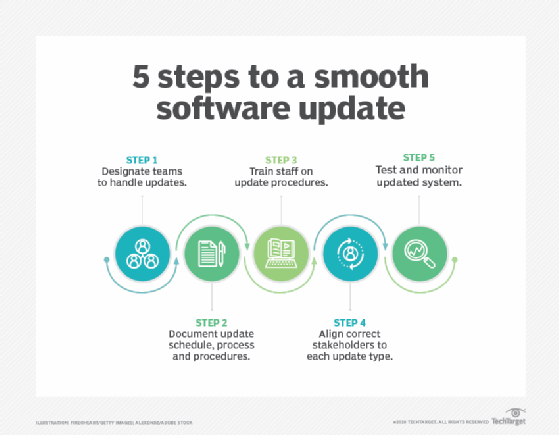
- Backup Important Data: Before starting any update, especially major ones, back up important data such as navigation settings, personalized preferences, and saved locations. This precaution helps prevent data loss and ensures that you can restore your settings if needed.
- Ensure a Stable Power Source: During the update process, keep your vehicle running or connected to a stable power source. This is especially important for long or complex updates that require continuous power to avoid interruptions.
- Follow Instructions Carefully: Read and follow all instructions provided by Subaru or your dealership. Incorrect procedures can lead to incomplete updates or potential issues with your vehicle’s systems.
- Contact Support if Needed: If you encounter issues or have questions about the update process, reach out to Subaru customer support or your local dealership. They can provide assistance and help resolve any problems you may experience.
- Schedule Updates During Downtime: Plan to perform updates during times when you do not need to use your vehicle. This minimizes disruptions and ensures you have ample time for the update process.
- Clean Up Your System: For infotainment and navigation system updates, ensure that your vehicle’s system is free from unnecessary files or data that could affect the update process. This helps ensure a smooth installation.
- Follow Manufacturer Instructions: For firmware or specialized software updates, always follow the manufacturer’s instructions to avoid issues. This is crucial for maintaining the functionality and safety of your vehicle.
FAQ’s
1. How do I check for Subaru software updates?
For infotainment and navigation systems, check through your vehicle’s settings menu or Subaru’s website. ECU updates require contacting a dealership.
2. How do I update the infotainment system?
Download the update files from Subaru’s website or Starlink app onto a USB drive, then insert it into your vehicle’s USB port and follow the on-screen instructions.
3. Can I update the ECU myself?
No, ECU updates must be performed by a Subaru dealership using specialized equipment.
4. How long does a software update take?
Infotainment and navigation updates usually take a few minutes, while ECU updates may take longer and require a dealership visit.
5. What should I do if the update fails?
Ensure you followed all instructions carefully and check your vehicle’s power source. Contact Subaru support or your dealership for further assistance.
Conclusion
Updating your Subaru software is crucial for optimizing your vehicle’s performance, security, and functionality. By recognizing the various update types and following proper procedures, you can ensure a smooth update process. Proactively managing these updates not only enhances your driving experience but also ensures your vehicle remains in peak condition, offering the latest features and improved safety.




