Glarysoft Software Update Pro 6 detects outdated applications across various categories, keeping your software updated for better performance and security.
In this article, we’ll explore in detail what programs Glarysoft Software Update Pro 6 looks for, the benefits of using this tool, and how it helps you maintain a well-functioning computer.
Understanding Glarysoft Software Update Pro 6:

Glarysoft Software Update Pro 6 is more than just a simple updater; it’s a comprehensive software management solution designed for both casual users and IT professionals.
The software scans your system to detect outdated versions of installed applications and offers quick update solutions, ensuring that you’re always running the latest and most secure versions of your software.
Key Features:
- Automatic Scanning and Notifications: The software continuously scans your system and alerts you when updates are available.
- One-Click Updates: Users can update all outdated applications with a single click, streamlining the process of keeping software current.
- Extensive Software Database: Glarysoft Software Update Pro 6 covers a broad range of popular software, making it easy to find and update almost any program on your system.
- Silent Installation Mode: Updates can be installed in the background, allowing you to continue working without interruptions.
- Customizable Settings: Users can set preferences for update notifications, exclude specific programs, and configure automatic update schedules.
What Programs Does Glarysoft Software Update Pro 6 Look For?
Glarysoft Software Update Pro 6 is compatible with a vast array of software types, ensuring that your PC’s most crucial programs are always up to date. Below is a detailed list of the kinds of applications this tool monitors:
Web Browsers:
- Google Chrome: One of the most popular browsers, frequently updated for security and performance improvements.
- Mozilla Firefox: Known for its speed and privacy features, Firefox updates ensure better browsing experiences.
- Microsoft Edge: The latest versions of Edge come with enhanced security features and performance boosts.
- Opera: A browser that integrates unique features like a built-in VPN and ad blocker, Opera’s updates enhance these functionalities.
Media Players and Editors:
- VLC Media Player: A versatile media player that supports almost every video and audio format. Regular updates improve codec support and overall performance.
- Adobe Flash Player: While its use is declining, updating Flash Player is crucial for security on older systems.
- Windows Media Player: Regular updates enhance compatibility with new media formats and fix bugs.
- Audacity: A widely used audio editing software, Audacity updates bring new features and stability improvements.
Productivity and Office Tools:
- Microsoft Office Suite (Word, Excel, PowerPoint): Updates often include security patches and new productivity features.
- LibreOffice: An open-source office suite that frequently releases updates to improve compatibility with Microsoft Office formats.
- Notepad++: A powerful text and code editor, updates bring bug fixes and support for new programming languages.
- Adobe Acrobat Reader: Updates provide enhanced PDF viewing, security, and editing features.
Security Software:
- Avast Antivirus: Regular updates ensure the latest virus definitions and improved system scanning capabilities.
- Malwarebytes: Anti-malware software that receives frequent updates to protect against new threats.
- AVG Antivirus: Offers essential protection with regular updates to keep the system safe from evolving cyber threats.
- Bitdefender: A leading antivirus tool, updates enhance malware detection rates and system performance.
System Utilities:
- WinRAR: An essential tool for file compression, updates bring better support for new file formats and enhanced security.
- 7-Zip: An open-source file archiver known for its high compression ratio, frequently updated for performance improvements.
- CCleaner: A popular system optimization tool, updates often include new cleaning rules and bug fixes.
- TeamViewer: Remote access software that requires updates for security enhancements and new connectivity features.
Communication Tools:
- Skype: Frequent updates improve video quality, security, and integration with other Microsoft products.
- Zoom: Updates focus on security, stability, and new features like breakout rooms or improved video backgrounds.
- Slack: Used for team communication, updates often introduce new features or integrations with other productivity tools.
- Microsoft Teams: Updates enhance user experience, integrate new collaboration tools, and improve performance.
Graphics and Design Software:
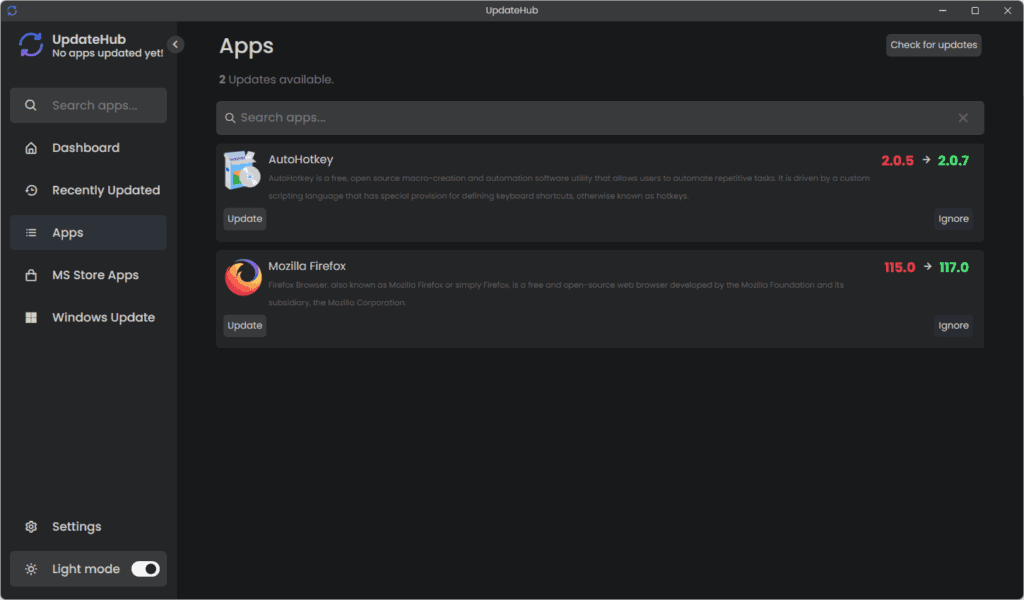
- Adobe Photoshop: The industry-standard design tool, updates bring new tools, enhanced performance, and bug fixes.
- GIMP: An open-source alternative to Photoshop, frequently updated with new features
and bug fixes.
- Blender: A 3D graphics software with updates that enhance rendering capabilities and introduce new animation tools.
- CorelDRAW: A graphic design suite that receives updates for improved stability and new design features.
Developer Tools:
- Python: Updates are essential to maintain compatibility with new libraries and improve performance.
- Visual Studio Code: A code editor with frequent updates that add support for new programming languages and features.
- Java Runtime Environment (JRE): Required for running Java applications, updates often fix security vulnerabilities.
- Git: A version control system, updates bring better performance and new features to improve software development workflows.
Games and Game Launchers:
- Steam: Regular updates ensure compatibility with the latest games, security improvements, and new features.
- Epic Games Launcher: Frequent updates are necessary to maintain game library stability and introduce new functionalities.
- Origin: Updates help improve game launch speeds and add new social features for gamers.
- Battle.net: A gaming platform that requires updates to keep game files current and enhance security.
Web Development Tools:
- FileZilla: A popular FTP client, updates enhance security and compatibility with modern web servers.
- XAMPP: An easy-to-install Apache distribution containing MySQL, PHP, and Perl, updated regularly for improved security and performance.
- MySQL Workbench: A visual tool for database management, updated to support the latest MySQL features.
- WordPress Desktop App: Updates enhance site management capabilities and improve integration with WordPress websites.
Why Keeping Software Updated is Important:
Keeping software updated is not just about accessing new features; it’s a crucial aspect of maintaining your system’s overall health and security:
- Enhanced Security: Updates often include security patches that fix vulnerabilities exploited by malware and hackers.
- Improved Performance: Updated software can run faster and more efficiently, utilizing fewer system resources.
- Access to New Features: Stay ahead with the latest tools and capabilities that come with software updates.
- Bug Fixes: Developers release updates to address bugs and glitches, ensuring a smoother user experience.
Also Read: Is Core Software Technologies Inc – Discover The Overview, Services, and Market Presence!
How Glarysoft Software Update Pro 6 Enhances Your PC Experience:
Glarysoft Software Update Pro 6 offers a streamlined approach to software management, making it an indispensable tool for keeping your system up to date:
- Streamlined Updates: Consolidates all software updates into one easy-to-use platform.
- User-Friendly Interface: The intuitive design allows you to manage updates with minimal effort.
- Time-Saving: Eliminates the need to manually check for updates, saving you valuable time.
- Reduced Security Risks: By keeping your applications current, you minimize the risk of security breaches.
FAQ’s
1. What is Glarysoft Software Update Pro 6?
Glarysoft Software Update Pro 6 is a software management tool that scans your computer for outdated applications and provides quick update solutions to keep your software up-to-date.
2. What types of programs does Glarysoft Software Update Pro 6 monitor?
It monitors a wide range of programs, including web browsers, media players, productivity tools, security software, communication tools, and system utilities.
3. How does Glarysoft Software Update Pro 6 benefit users?
The tool helps users maintain system security, improve software performance, and access the latest features by keeping applications updated automatically.
4. Can Glarysoft Software Update Pro 6 update software automatically?
Yes, it offers one-click updates and silent installation modes, allowing software to be updated in the background without interrupting your work.
5. Why is keeping software updated important?
Regular updates provide security patches, performance improvements, new features, and bug fixes, ensuring your system runs smoothly and securely.
Conclusion
Glarysoft Software Update Pro 6 is a powerful tool that ensures your system stays secure and efficient by keeping all your software up-to-date. It covers a wide range of applications, from web browsers to security software, providing an easy way to manage updates. By using this tool, you can enhance your PC’s performance, reduce security risks, and always enjoy the latest features of your favorite programs.




