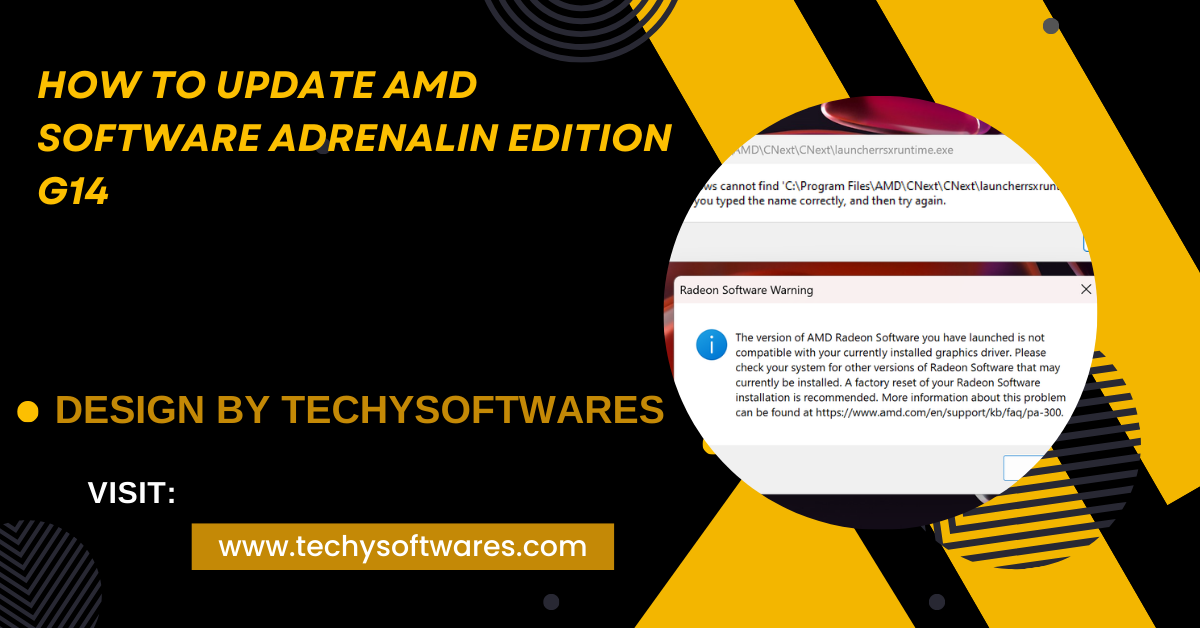The best software for generating subtitles for TikToks includes tools like CapCut, Adobe Premiere Pro, and Descript, which offer automatic captioning, manual editing, and customizable styles, enhancing accessibility and engagement for viewers.
This article explores the best software options for generating subtitles for TikToks, how they work, and tips for creating accurate and engaging captions.
Why Subtitles Are Important for TikToks:
Subtitles play a crucial role in enhancing the viewing experience on TikTok. Here’s why:
- Accessibility: Subtitles make your videos accessible to viewers with hearing impairments.
- Sound-Off Viewing: Many users watch TikToks without sound, and subtitles keep them engaged.
- Global Reach: Subtitles can be translated into different languages, expanding your audience reach.
- Improved Comprehension: Subtitles help viewers better understand speech, accents, or complex topics.
Top Software Options for Generating Subtitles for TikToks:
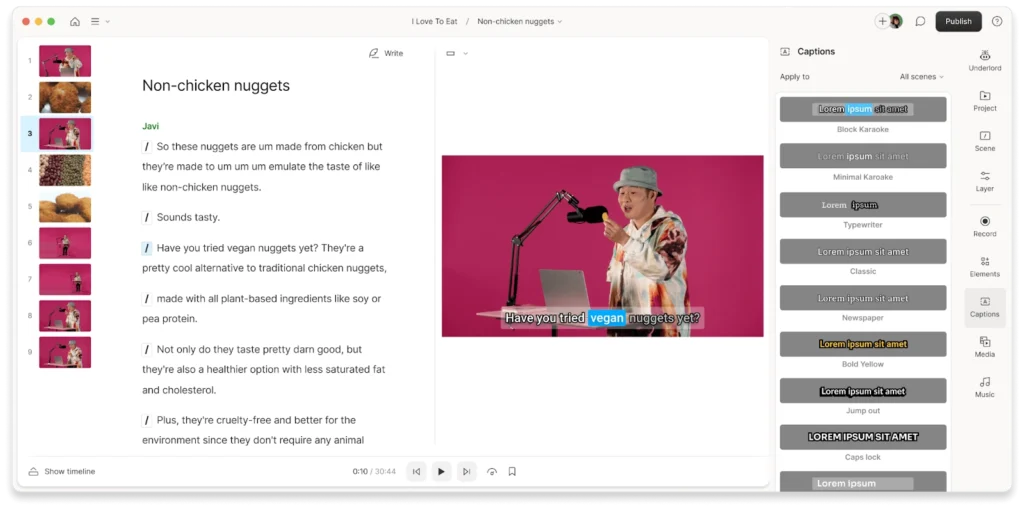
Several software tools can help you create accurate and visually appealing subtitles for your TikTok videos. Below are some of the best options:
CapCut:
- Overview: CapCut is a free video editing app by ByteDance, the same company that owns TikTok. It offers built-in subtitle features that automatically generate captions.
- Features: Automatic subtitle generation, manual editing, customizable fonts, styles, and colors.
- Ease of Use: Highly user-friendly, with a seamless integration with TikTok, allowing direct uploads from the app.
- Why Use It: Ideal for beginners and TikTok creators looking for a quick and easy way to add subtitles.
Adobe Premiere Pro:
- Overview: Adobe Premiere Pro is a professional video editing software known for its powerful subtitle capabilities.
- Features: Speech-to-text auto-captioning, customizable subtitle styles, manual adjustments, and the ability to add multiple language subtitles.
- Ease of Use: Requires some editing experience but offers detailed controls for high-quality results.
- Why Use It: Perfect for creators who need precision and control over their subtitle appearance and timing.
Subtitle Edit:
- Overview: Subtitle Edit is a free, open-source software specifically designed for creating and editing subtitles.
- Features: Supports auto-generation, manual editing, synchronization tools, and advanced spell-check.
- Ease of Use: Simple interface but offers extensive functionality for editing and syncing subtitles.
- Why Use It: Best for creators who want a free tool with advanced subtitle editing options.
Descript:
- Overview: Descript is a transcription and video editing software that uses AI to generate accurate subtitles.
- Features: Automatic transcription, easy subtitle editing, customizable fonts, and export options for TikTok.
- Ease of Use: Intuitive drag-and-drop interface makes editing a breeze, even for beginners.
- Why Use It: Ideal for those who want professional-quality subtitles without the complexity of traditional editing software.
Also Read: Is Cisco Fpr Software Or Hardware – A Comprehensive Overview!
Zubtitle:
- Overview: Zubtitle is an online tool designed to help creators quickly add captions to their videos.
- Features: Auto-generated subtitles, easy editing, branding options, and export settings optimized for TikTok.
- Ease of Use: Simple web-based platform with no need for software downloads or complex setups.
- Why Use It: Great for those who need a fast, straightforward way to caption TikToks with minimal effort.
Veed.io:
- Overview: Veed.io is an online video editing platform that simplifies subtitle creation for TikToks.
- Features: Automatic subtitle generation, manual edits, customizable styles, and video enhancement tools.
- Ease of Use: User-friendly interface with drag-and-drop features.
- Why Use It: Suitable for creators who want to add subtitles and make quick video edits directly online.
How to Add Subtitles to Your TikToks:
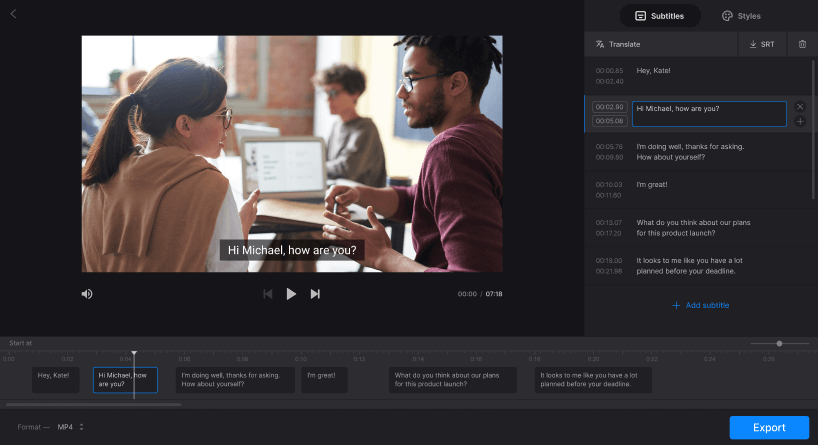
Adding subtitles to your TikToks can be done in a few simple steps, regardless of the software you use. Here’s a basic guide:
- Record Your Video: Create your TikTok video using the TikTok app or any video recording tool.
- Import the Video: Open your chosen subtitle software (e.g., CapCut, Premiere Pro) and import your video.
- Generate Subtitles: Use the auto-captioning feature to generate subtitles automatically.
- Edit Subtitles: Manually adjust the timing, text, and styling to ensure accuracy and enhance readability.
- Export and Upload: Export your video with subtitles and upload it to TikTok for your
audience to enjoy.
Tips for Creating Effective Subtitles for TikToks:
- Keep It Simple: Use easy-to-read fonts and avoid overly complex styles that distract viewers.
- Sync Text with Audio: Ensure subtitles match the audio timing to maintain the flow of your video.
- Edit for Accuracy: Always review and correct any errors in auto-generated subtitles.
- Use Contrast: Use contrasting colors for text and background to ensure readability.
- Keep It Short: Keep subtitles concise to fit within TikTok’s fast-paced content style.
FAQ’s
1. Why are subtitles important for TikToks?
Subtitles enhance accessibility, keep viewers engaged in sound-off mode, and help reach a global audience.
2. What is the best free software for adding subtitles to TikToks?
CapCut is a popular free app that offers easy-to-use automatic subtitle generation and manual editing options.
3. Can Adobe Premiere Pro generate subtitles for TikToks?
Yes, Adobe Premiere Pro offers speech-to-text auto-captioning and customizable subtitle styles for precise editing.
4. What makes Descript suitable for TikTok subtitles?
Descript uses AI for accurate automatic transcription and easy editing, making it ideal for professional-quality subtitles.
5. Is there an online tool for quick subtitle creation?
Zubtitle is an online tool that allows fast and straightforward subtitle creation without software downloads.
6. Can subtitles be customized in TikTok videos?
Yes, software like CapCut and Veed.io allows customization of fonts, colors, and styles to match your video’s theme.
7. Do subtitles improve TikTok engagement?
Yes, subtitles can significantly boost engagement by making videos accessible to a broader audience, including those who watch without sound.
8. How does Veed.io simplify subtitle creation for TikToks?
Veed.io offers a user-friendly interface with drag-and-drop features for easy subtitle generation and editing.
9. Can subtitles be translated into different languages on TikTok?
Yes, advanced software like Adobe Premiere Pro allows adding multiple language subtitles for global reach.
10. What are the benefits of using Subtitle Edit for TikToks?
Subtitle Edit is a free, open-source tool that offers extensive functionality for creating, editing, and syncing subtitles accurately.
Conclusion
Using the right software to generate subtitles can significantly boost your TikTok videos’ engagement, accessibility, and overall impact. Whether you choose a user-friendly app like CapCut or a more advanced editor like Adobe Premiere Pro, adding subtitles is an easy yet powerful way to connect with your audience. By incorporating subtitles, you not only make your content more inclusive but also enhance its appeal to a global audience. Start using subtitles today and take your TikToks to the next level!